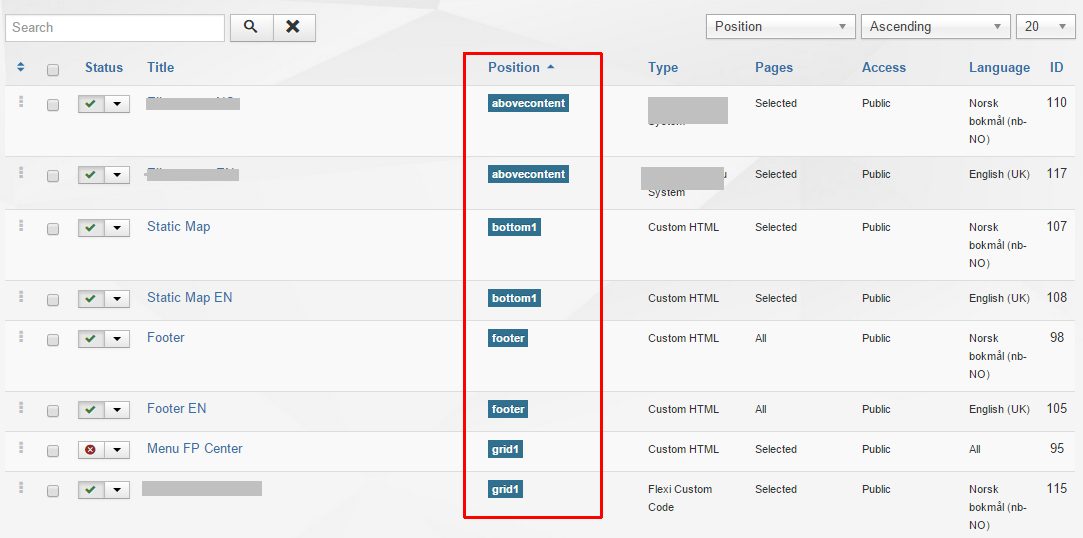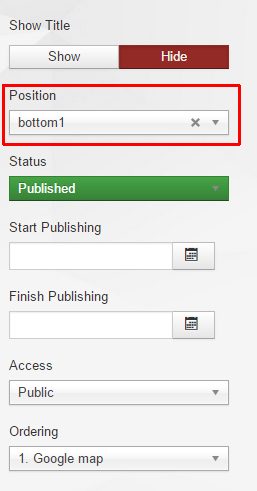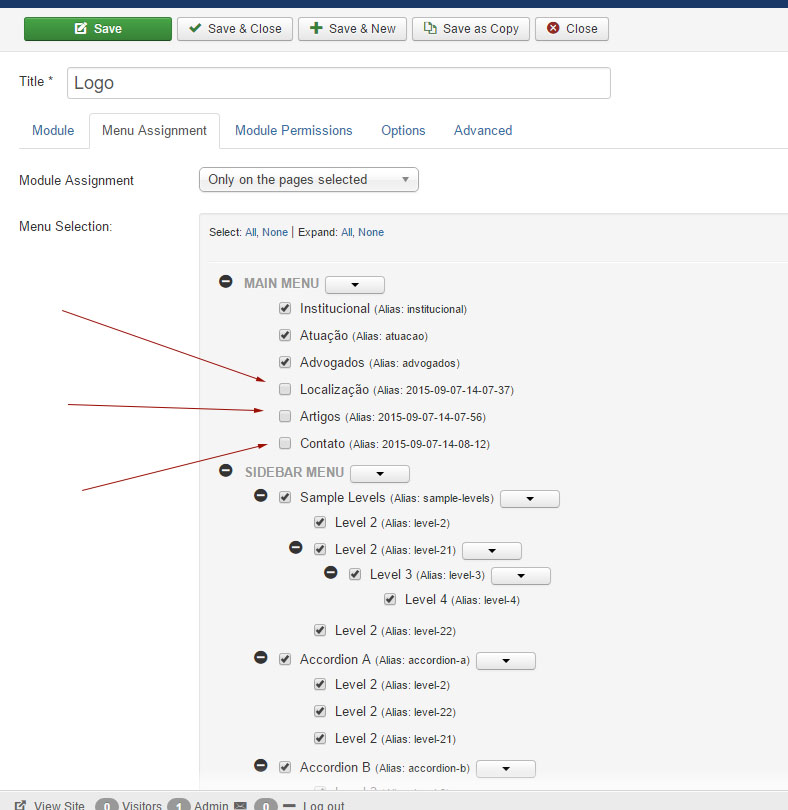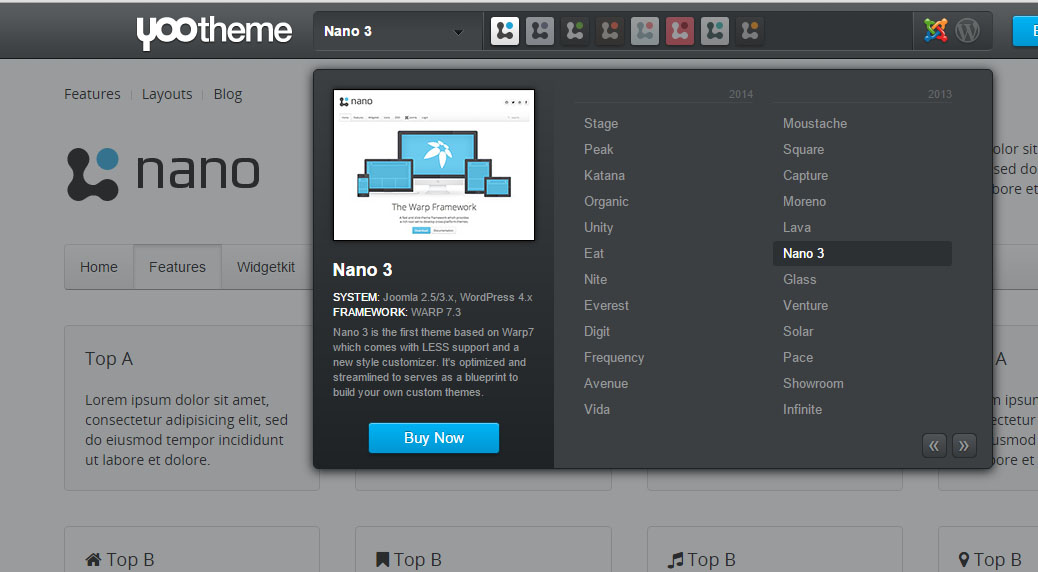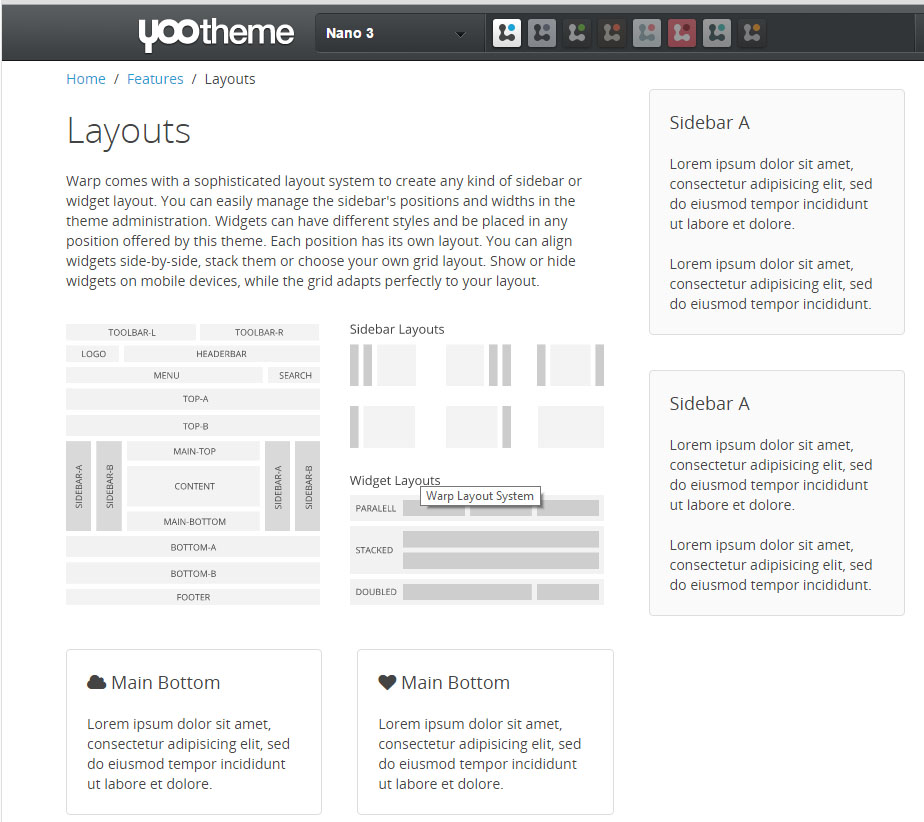I am having a hard time finding and getting a free template to work. I have tried many free templates but none of them worked properly. Currently the content of my joomla website is the default one that comes with the installation when someone chooses "Install sample data"
I always check that the template is compatible with my joomla version (3.4.3) and my php version (5.3). I also check that the template does not need other extensions or plug-ins to work.From the Joomla Administration > Extension Manager I upload and install the template and then select it as default from the template manager.
But then the default navigation toolbar and many modules disappear. I am trying to understand whether apart from the template itself I also need some "Sample" content that is appropriate for the specific template, like some of the paid templates provide.
Can someone clarify to me the steps to install a free template. Perhaps provide a link to one along with instructions?