Someone at stackoverflow recommend I ask the question here, apologies if this is considered cross-posting...
OVERVIEW
I am developing a set of custom templates and a set of custom modules.
The templates will be different, but their parameters (defined in templateDetails.xml) will remain identical.
I want the default (site) template to send its parameter values to an intermediary file, variables.css.php
variables.css.php currently resides in ../media/cms/css (Not sure if it needs to be someplace else)
The purpose for this is so that even if I change between templates, the modules can still find the parameter values in the same location.
Again, the parameter values may change, but the parameters themselves (color1, color2, etc) will not.
I have included a diagram which will hopefully help illustrate:
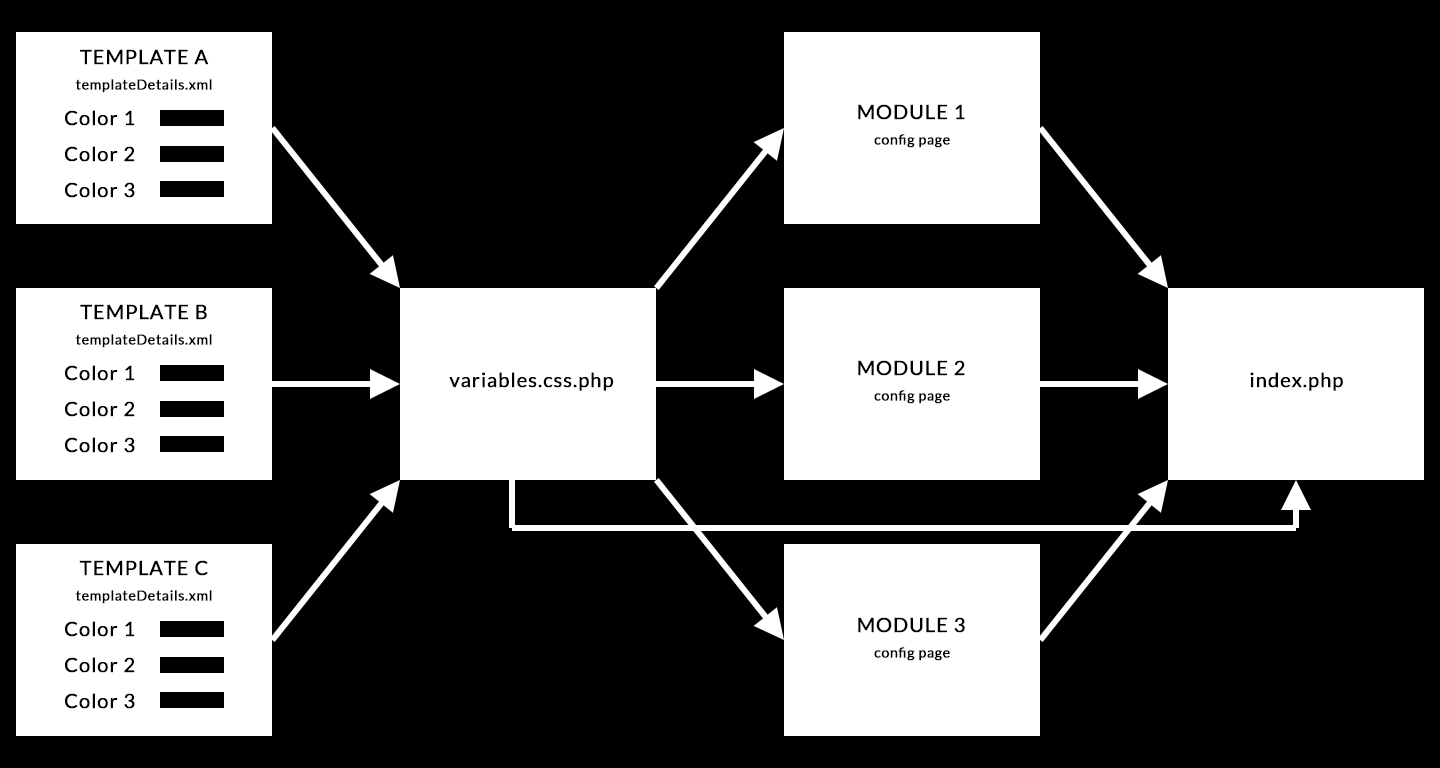
I want the module's backend to get the parameter values, so an administrator can see what color they are picking when they are configuring the modules.
That is, a button’s background color in the module’s config page will match the color defined in templateDetails.xml.
I have built a working template.
I have built variables.css.php:
<?php
define( '_JEXEC', 1 );
define( '_VALID_MOS', 1 );
define( 'JPATH_BASE', realpath(dirname(__FILE__).'/../../..' ));
define( 'DS', DIRECTORY_SEPARATOR );
require_once ( JPATH_BASE .DS.'includes'.DS.'defines.php' );
require_once ( JPATH_BASE .DS.'includes'.DS.'framework.php' );
$app = JFactory::getApplication('site');
// $app->initialise();
$defaultTemplate = $app->getTemplate(true);
$params = $defaultTemplate->params;
header("Content-Type:text/css; charset=UTF-8");
header("Cache-Control:must-revalidate");
?>
.bg01 {text-shadow: 0px 0px 4px #000; color: #fff; background-color:<?php echo $params->get('color01'); ?>; }
.bg02 {text-shadow: 0px 0px 4px #000; color: #fff; background-color:<?php echo $params->get('color02'); ?>; }
.bg03 {text-shadow: 0px 0px 4px #000; color: #fff; background-color:<?php echo $params->get('color03'); ?>; }
.bg04 {text-shadow: 0px 0px 4px #000; color: #fff; background-color:<?php echo $params->get('color04'); ?>; }
.bg05 {text-shadow: 0px 0px 4px #000; color: #fff; background-color:<?php echo $params->get('color05'); ?>; }
.bg06 {text-shadow: 0px 0px 4px #000; color: #fff; background-color:<?php echo $params->get('color06'); ?>; }
.bg07 {text-shadow: 0px 0px 4px #000; color: #fff; background-color:<?php echo $params->get('color07'); ?>; }
.bg08 {text-shadow: 0px 0px 4px #000; color: #fff; background-color:<?php echo $params->get('color08'); ?>; }
.bg09 {text-shadow: 0px 0px 4px #000; color: #fff; background-color:<?php echo $params->get('color09'); ?>; }
.bg10 {text-shadow: 0px 0px 4px #000; color: #fff; background-color:<?php echo $params->get('color10'); ?>; }
.bg11 {text-shadow: 0px 0px 4px #000; color: #fff; background-color:<?php echo $params->get('color11'); ?>; }
.bg12 {text-shadow: 0px 0px 4px #000; color: #fff; background-color:<?php echo $params->get('color12'); ?>; }
.bg13 {text-shadow: 0px 0px 4px #000; color: #fff; background-color:<?php echo $params->get('color13'); ?>; }
.bg14 {text-shadow: 0px 0px 4px #000; color: #fff; background-color:<?php echo $params->get('color14'); ?>; }
.bg15 {text-shadow: 0px 0px 4px #000; color: #fff; background-color:<?php echo $params->get('color15'); ?>; }
.bg16 {text-shadow: 0px 0px 4px #000; color: #fff; background-color:<?php echo $params->get('color16'); ?>; }
And I have built a working module. The module loads variables.css.php using this trick
THE PROBLEM
The problem is when I go into the module’s backend, the config buttons look like this

When they should look like this

When I use Chrome to inspect the module’s config page I find the following:
.bg01 {
text-shadow: 0px 0px 4px #000;
color: #fff;
background-color: ;
}
I know that the module is loading variables.css.php -- because it is showing the text-shadow and color values. However background-color is blank.
Which means the parameter values in variables.css.php are empty.
This is where I need help.
I assume the code (above the css) in variables.css.php is incorrect.
Any help is greatly appreciated!
siteversusadministratorissue? joomla.stackexchange.com/q/1129/12352 , stackoverflow.com/a/14980716/2943403 Are you seeing any errors in your error log? Do you have your error reporting turned on/up? Please take our tour and consider introducing yourself in your profile.