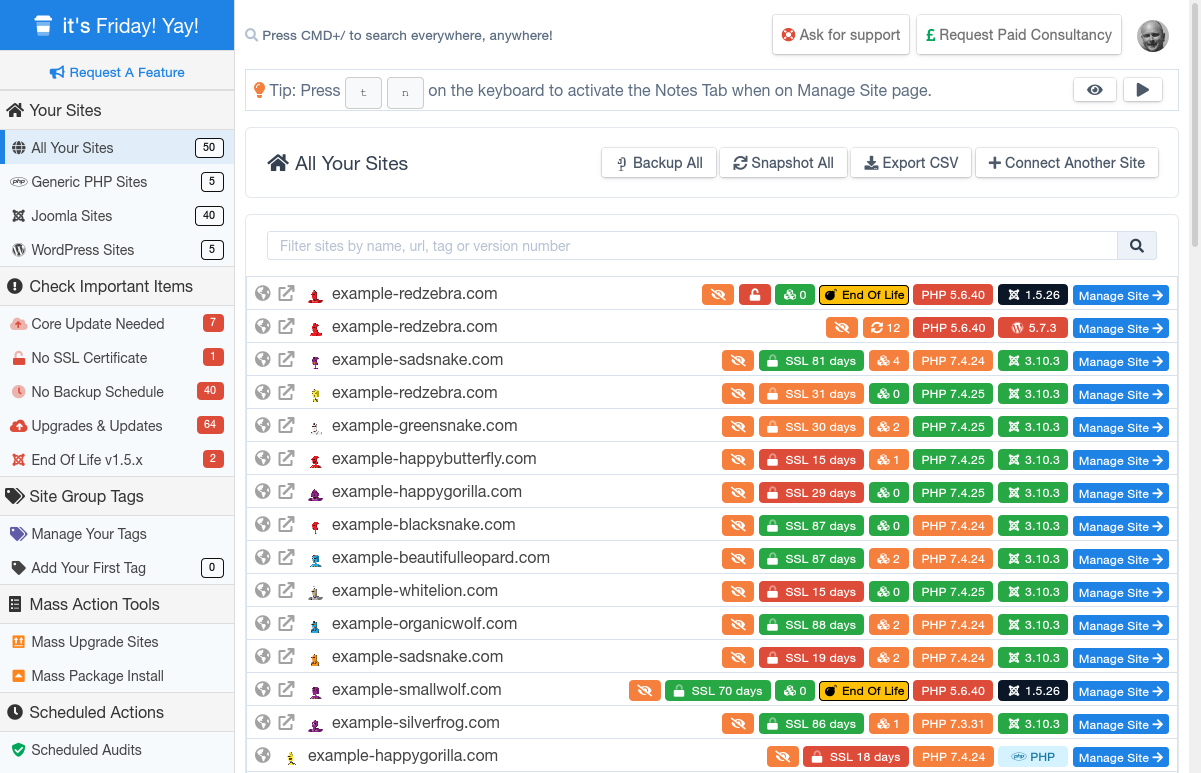I have a number of Joomla 3.x sites, which I want to manage centrally, however they are all for different clients, so I cannot share any information between them.
What I want to achieve is to automate updates between them, run them at different versions (mainly to reduce upgrade risks) and be able to install extensions to multiple sites.
What I have done so far is set up a subversion repository with the shared code and I link this into each site with svn externals. However I have not achieved automation between the databases, in terms of structure of the database and updating the details of extensions.
My installation runs on my own dedicated server, which is locked down, so I have to change access rights of folders every time I upgrade Joomla or an extension.
I have at times upgraded Joomla by running the SQL scripts that come with the upgrades myself, at other times I have taken the change access rights/ upgrade/ change access rights route. Both approaches are still quite tedious.
I had a cursory look a these extensions: http://extensions.joomla.org/extensions/core-enhancements/multiple-sites but none of them look like they may do what I want.
Has anyone done anything in this area and could give me some pointers to build a system myself? - are there code libraries (outside Joomla) that can track the changes to extension and other tables? My list of extensions is likely to stay restricted, I tend to code anything else that is needed in the templates or plugins. - any other ideas?