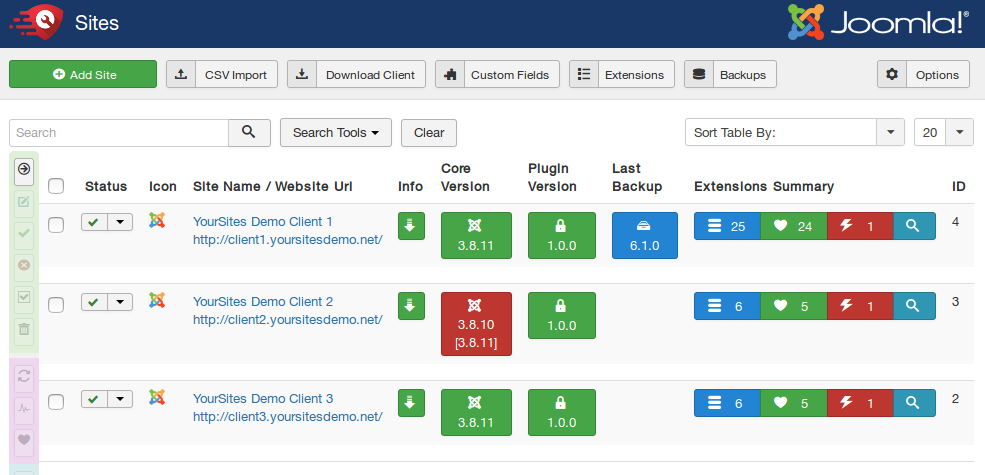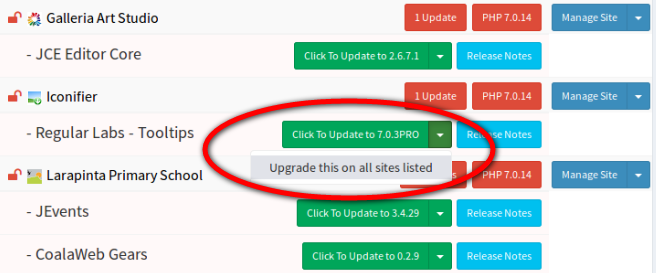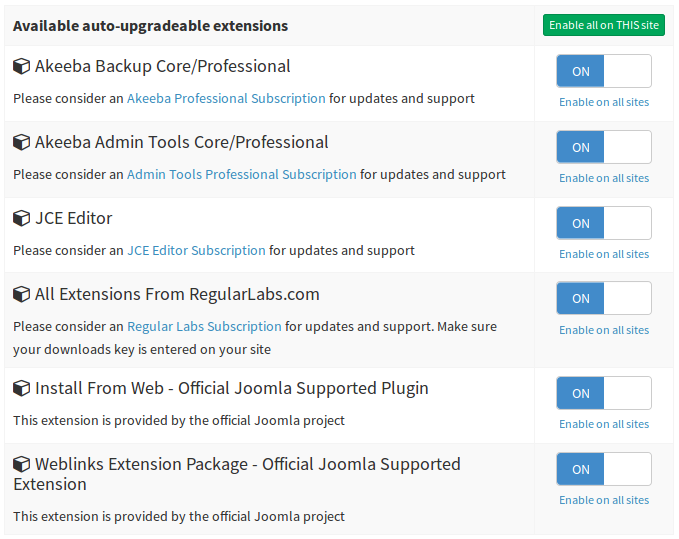I could suggest the following:
- Watchful.li
A subscription based service, to monitor, audit, backup, manage, update Joomla sites remotely from a single location. You install the Watchful.li client into your sites and start using the service.
- Joomla Multi-Sites
You can setup your sites under a Multi-Sites environment, if your scenario is fitting in.
2 of the most common fits are the following:
If sites are under the same hosting account, you could look into developing the Multi-Sites environment, especially if they have similar features/purpose, and you still need to create more similar websites.
If sites are under the same server (not hosting) but still have similar features/ purpose, you could put them under a single hosting account in a MS setup.
Setting up Multi-sites will require some work, and it won't be that easy in the beginning, but if the use-case is a good fit, it will make things much more flexible in the future and at the end you will have to maintain a single Joomla installation.
Here you find extensions for Multi-Sites.
Update
Links to other relevant Q/A in JSE: