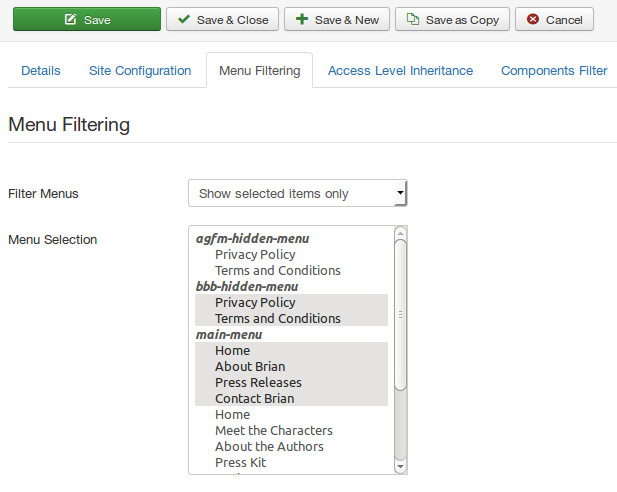I'm a novice user of the Virtual Domains plugin (http://extensions.joomla.org/extensions/extension/core-enhancements/multiple-sites/virtual-domains). I have a big site (www.bigsite.local) with a main menu. I need that one of the options from the menu redirect to another domain (other.bigsite.local), while the other options go to the same domain.
As far as I understand, I must create two menus:
- The www.bigsite.local main menu, with normal options (single article, blog category, etc), and one option with a link redirecting to other.bigsite.local
- The other.bigsite.local main menu, with the same options as the oher menu, but instead of normal links generated by joomla (single article, blog category, etc), hard coded links to the original pages from www.bigsite.local
Is this correct? Because if it's correct, the maintenance of the second menu can be difficult, updating the hardcoded links to the content generated by Joomla... And if it isn't correct, what is the correct way to do this job?