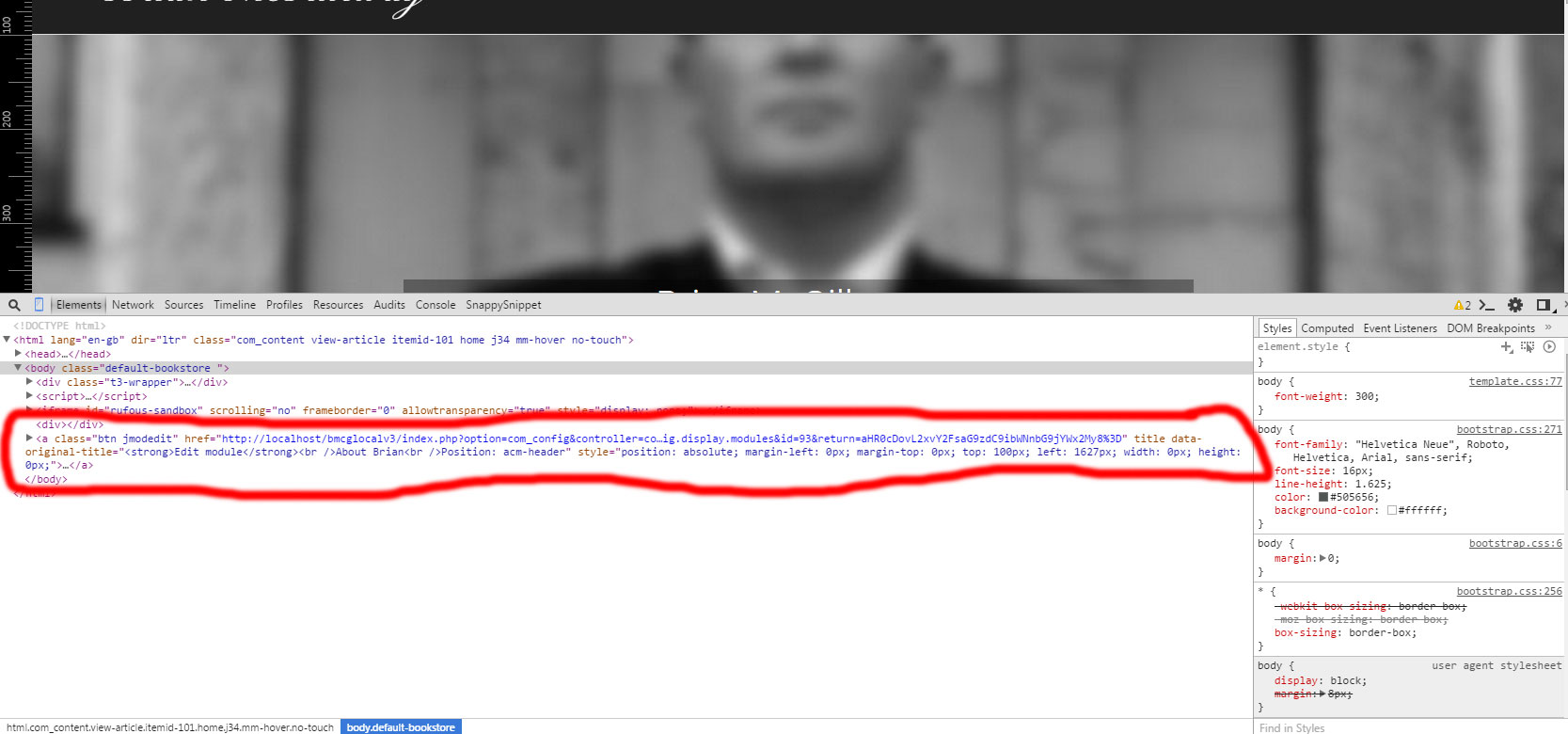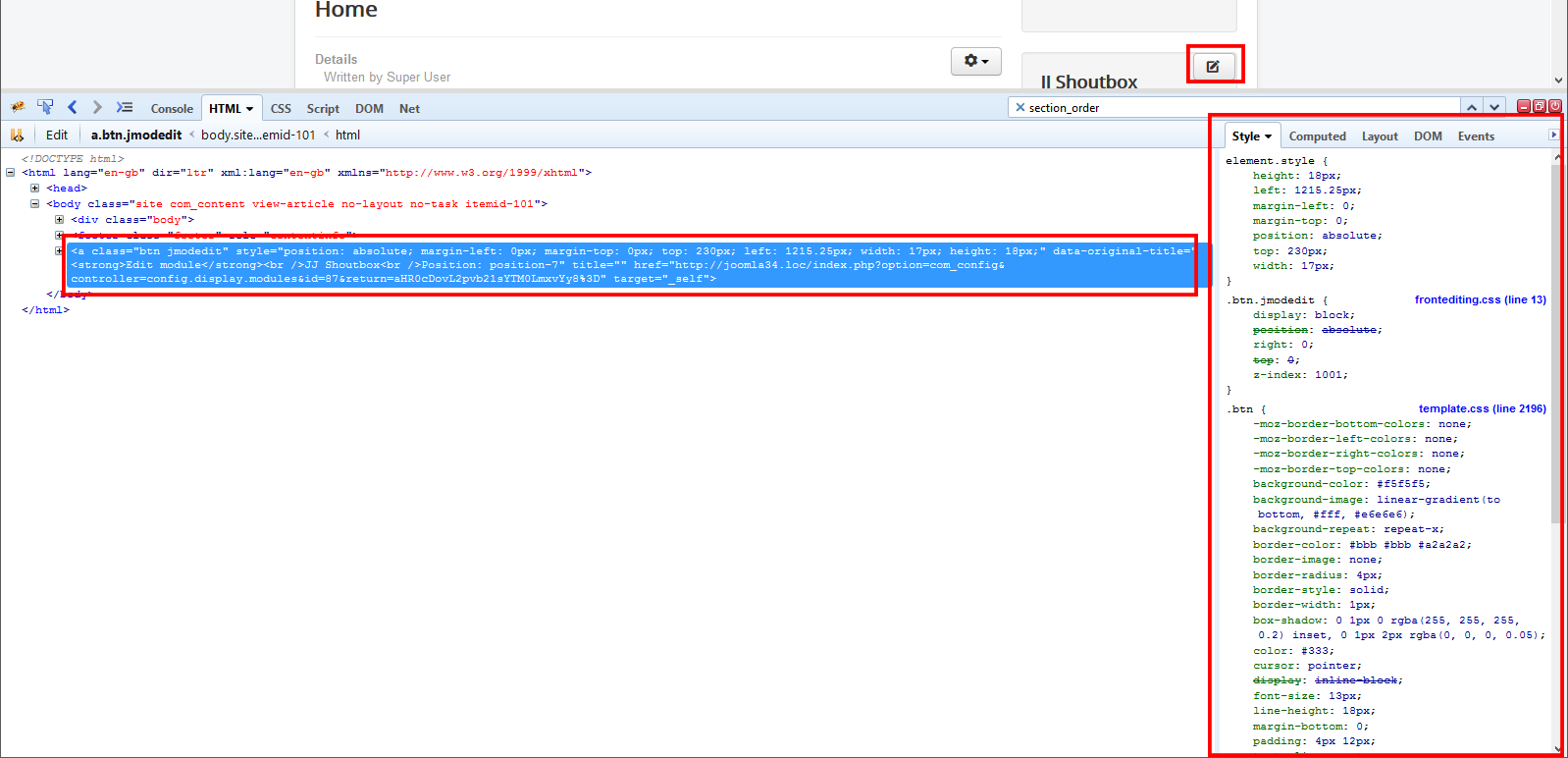- Joomla 3.4.1
- T3 Framework (v2.4.9)
- Uber Template (v2.1.1)
- xampp / win7
I'm having a really strange issue with front-end module editing (this is my secod post, deleted the first one as it was becoming very messy).
I am logged in as super admin and unable to see the icon when hovering over any module. Tried Uber template and default Protostar template.
After inspecting the html via the console (and tips from @Lodder) I have come to the conclusion that it must be a css issue, hopefully somebody can confirm/help.
In dev tools that when I hover over the module, some code appears in the console (shown below)
I presume this is the edit-module icon code, however I cannot see it.
I have added the following to my custom.css file which does allow me to see something (a black square);
.btn.jmodedit {
width: 15px !important;
height: 15px !important;
background: #000000 !important;
}
This does show the icon (as a black square) when hovering over the module - see below.
I have no custom js files, no custom overrides, and only one custom.css (which I have deleted to ule out issue).
I have a few 3d party plugins such as RS Forms, Akeeba Backup and SJ Twitter. However I have disabled each of these individually and the problem still persists.
Firstly, what's going on? Secondly, how do I get the edit module icon to appear normal again?
Any help appreciated.