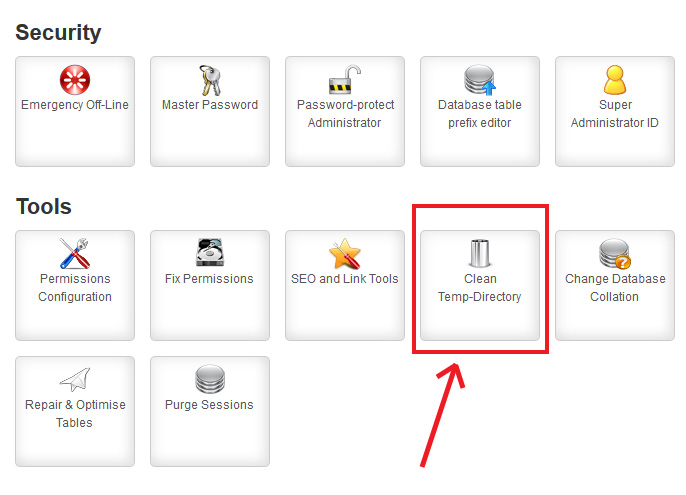You can definitely delete the files in the tmp directory and actually it is strongly recommended to do so and maintain it clean.
You should only keep the index.html file in place, that may prevent potential directory listing of the files.
The tmp (temporary) folder is used by Joomla and its extensions when performing software installations or during the system is handling files and needs a location to temporarily store them.
In many cases these files get stuck in the tmp folder. Apparently this may result to HD space issues, but there is also another bigger risk.
Since these files may come from old extensions once installed in your website, they can contain old vulnerable and insecure code.
They can also be any kind of executable php files, or can contain other sensitive information which can be exposed.
Although your other security settings and your server configuration may be a safeguard, the best practice is to delete such files and keep your website clean, something that you should periodically perform.
As mentioned above, you should only keep the index.html file. For enhanced security you could also place an .htaccess file with rules to prevent web access to the folder.
About tmp directory permissions.
As said, tmp folder is used by the Joomla System during installation. It's common situation when insufficient permissions or a wrong entry in the configuration for the path of the tmp directory, will cause installations to fail. In such case make sure that you have correctly set the path in the configuration file for the tmp directory and it has sufficient permissions.
Auto-Cleaning the tmp directory
For an automated process of auto-cleaning the tmp folder alongside with Lodder's suggestion for Akeeba Admin Tools, I would recommend NoNumber's Cache Cleaner plugin which provides a special setting for the tmp folder as well.