In addition to @FFrewin's answer, if you do not have FTP access, you can clean the tmp folder using Admin Tools. The option for this is located on the Admin Tools control panel as shown in the below screenshot:
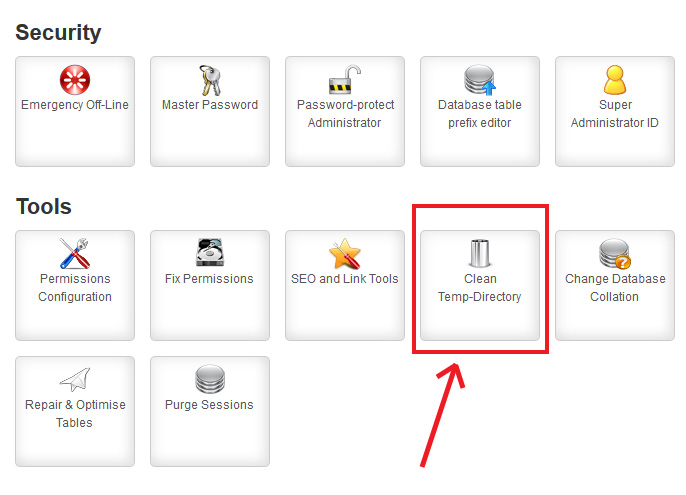
As mentioned by FFrewin, the Pro version of Admin Tools allows you to perform a scheduled clean up of the tmp directory.
In addition to this, you can also install an extension from the tmp folder, by following these steps:
- In your tmp directory, create a new folder, for example helloworld
- Extract your zip file on your computer and upload the contents to this newly created folder. Depending on your FTP client, you could firstly upload the zip file and then extract it.
- In the Joomla backend, go to Extensions >> Extension Manager and on the tabs below, select Install from Directory.
- You will see a predefined path, such as
/home/xxx/public_html/tmpwhich you simply need to add your newly created folder on to, so it would be/home/xxx/public_html/tmp/hellowworldhelloworld - Click Install