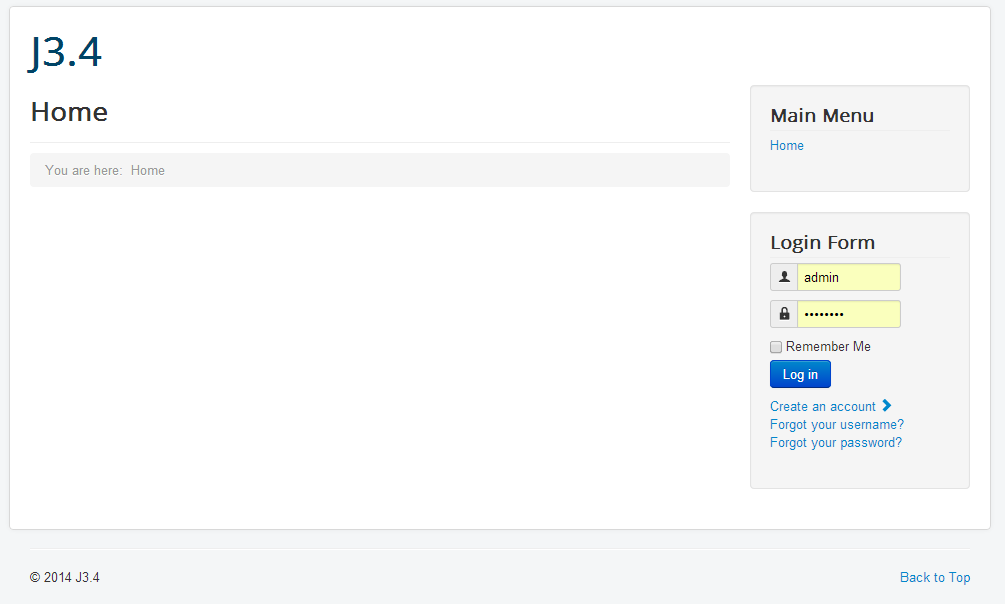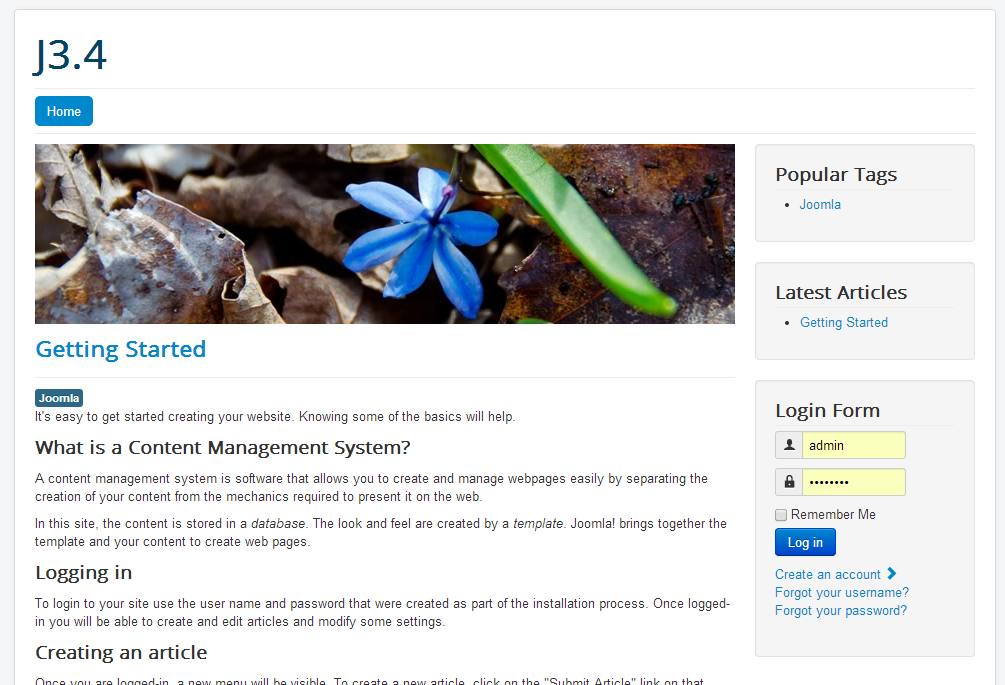I made a wrong choice in the configuration of Joomla.
I wanted to have Default English (GB) Sample Data but I gave the first choice.
enter image description here
I need the protostar template as it is in “Default English (GB) Sample Data” version and not as the default.
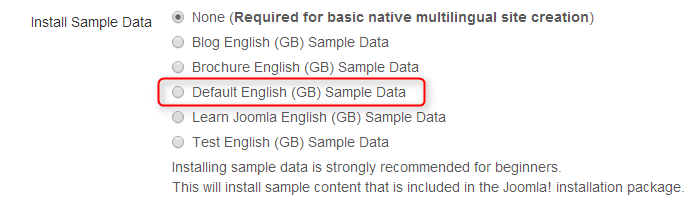
I have to work with the project I created and I can’t create a new one in order to set the right choice. What I tried is to take the version of protostar template from the version of “Default English (GB) Sample Data” an make it a zip and upload it as a new extension-template.
But it gives me the message
Warning
Template Install: There is already a Template using the named directory: Install. Are you trying to install the same template again?
What can I do in order to upload the version I want?