I've posted this over on forum.joomla.org but don't know which user group is more active.
I am new to joomla but have extensive experience (10+ years) with other cms.
Client gave me a kickstart .jpa file to move their site to a new host server. The kickstart seemed to run fine but every page of admin has yellow warning box with "00000, ,". 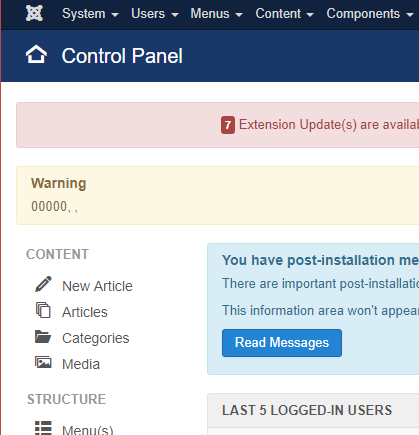
The front end of the site on the new host only says "Error" but with almost a whole screen of html before. I can see joomla code (ie <jdoc:include type="head" />) when I view frontend source.
I've tried turning on debugging in System > Global Configuration > System tab but there was no additional info.
Can anyone suggest somewhere to start looking?
Thanks Amanda