I want to give certain users permission to access the administration panel, but no permission to modify things aside from that which I've specifically allowed.
I created a group called "John" in which I have added a user called "John". This group is a sub-group of the Registered Users group. I specifically have set permissions on one article for this group to edit, and I do not want that group to edit anything else.
I have allowed this group to access the administrator panel by setting the following options through the Permissions tab of Global Configuration:
- Site login: allowed
- Administrator login: allowed
- Access Administration Interface: allowed
But when I log in with John's username and password, I get this:
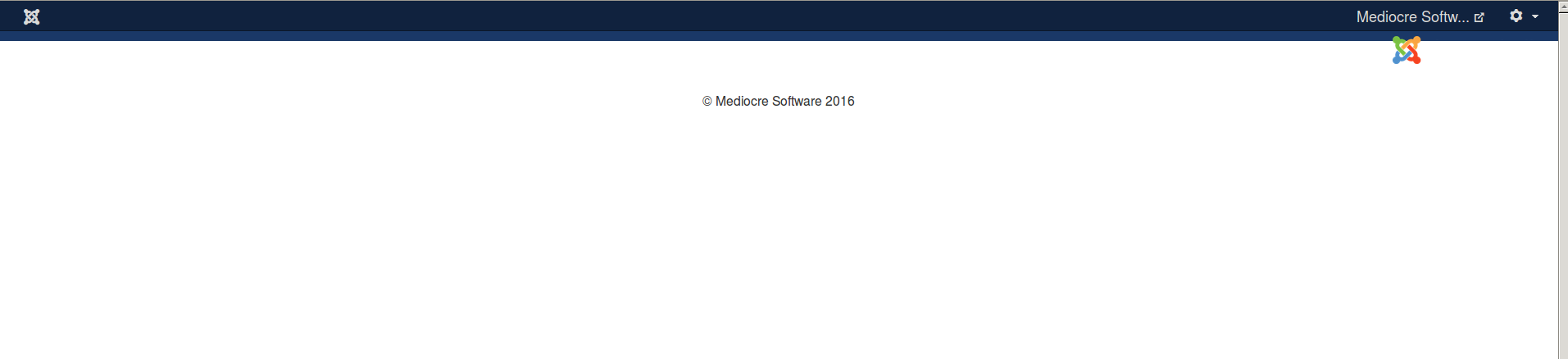
It is a blank page, only having the header that is in the administration panel usually, and all I can do is edit John's account details.
I have only one extension installed: BreezingForms Lite (http://extensions.joomla.org/extension/breezingforms-lite).
The administration panel works fine with the user I set up during Joomla installation. But it does not work for John, even when I tried giving the account Superuser permissions. It's always just a blank page.
I have the error reporting to 'maximum' in configuration.php but I'm not getting any errors, not even in the web server error log.
Please help, thanks!