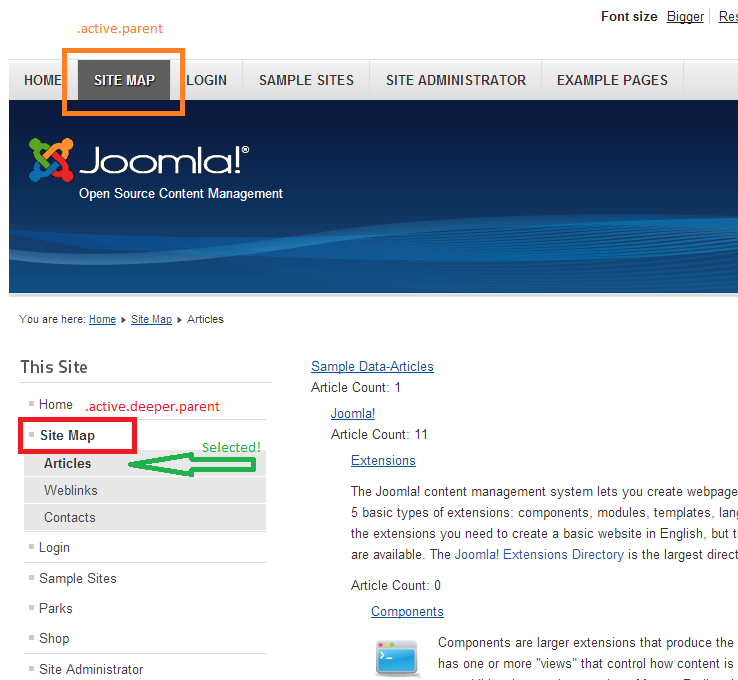I'm trying to understand the difference between the "deeper" and "parent" class names applied to parent li elements in a default Joomla 2.5 menu. They always seem to be applied together? It is always "deeper parent", never one or the other as far as I can see?
For example:
<ul class="menu">
<li class="item-108 deeper parent"><a href="/menu1" >Menu1</a>
<ul>
<li class="item-110"><a href="/menu1/sub11" >Sub11</a></li>
<li class="item-121"><a href="/menu1/sub12" >Sub12</a></li>
<li class="item-122"><a href="/menu1/sub13" >Sub13</a></li>
</ul></li>
<li class="item-109 deeper parent"><a href="/menu2" >Menu2</a>
<ul>
<li class="item-130"><a href="/menu2/sub21" >Sub21</a></li>
</ul></li>
<li class="item-111 active deeper parent"><a href="/menu3" >Menu3</a>
<ul>
<li class="item-118"><a href="/menu3/sub31" >Sub31</a></li>
<li class="item-120 current active"><a href="/menu3/sub32" >Sub32</a></li>
<li class="item-131"><a href="/menu3/sub33" >Sub33</a></li>
</ul></li>
<li class="item-112"><a href="/menu4" >Menu4</a></li>
</ul>
So...
Why do the parent
lis have both "deeper" and "parent" classes applied when there is a sub menu? Why not simply "parent"?Is there a situation when one is applied and the other isn't? ie. when perhaps "deeper" is omitted?