Running ubuntu 14.04 Joomla 2.5.27 locally (2.5.28 remotely - not relevant to my question as far as I'm aware.)
I am having trouble configuring my site to run locally. I have the site installed on my localhost server and can browse it fine.
When I try to update to version 2.5.28 from 2.5.27 before finally looking to update to 3.5 I receive the following error message:-
"There was an error uploading this file to the server."
I have checked out question people have asked before here on stackexchange and other sites and tried various things.
1)Like changing folder permission. Currently set to 755 I believe. 2)Changing the path of the logs and tmp files to :
public $log_path = '/var/www/log'; public $tmp_path = '/var/www/tmp';
3)setting the password for my local msql database - of course,else the site wouldn't work. Root password.
4)Changed the size of the file allow in ini.php
https://stackoverflow.com/questions/21411896/error-uploading-big-extensions-to-joomla-on-a-localhost
I'm a bit at a loss as to what I'm doing wrong.
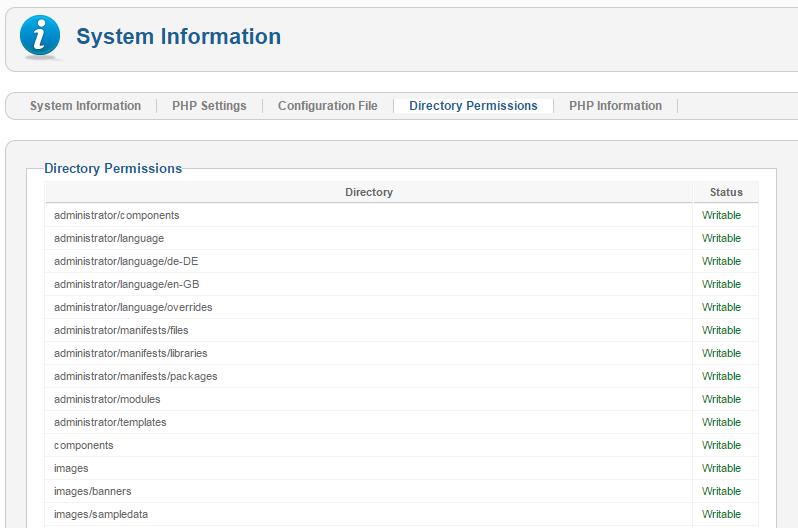
C:/wamp/www/tmpor something similar starting with your local drive path