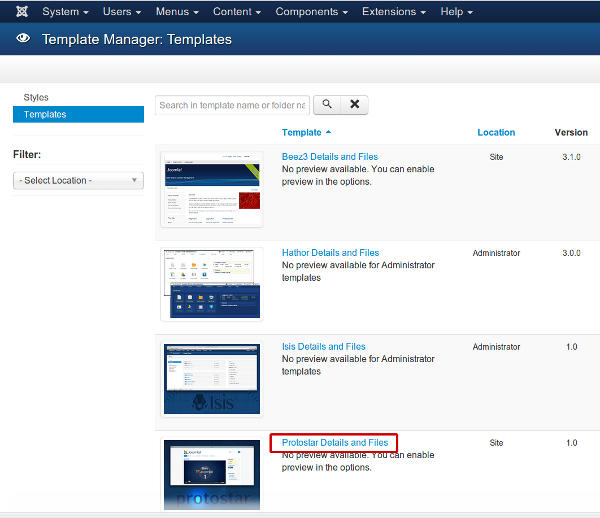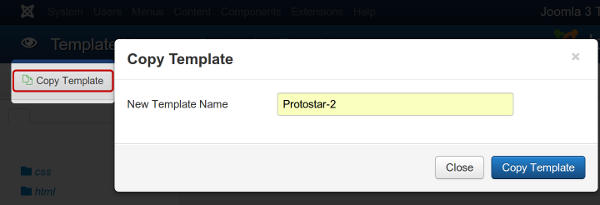I am using protostar as a template for my 3.3.1 website. I have change the index.php in order to redesign the module positions and to add more of them.
I have just updated my website to Joomla 3.3.3 and... I have lost all my edits. (I have a backup so not the big deal).
So now I am wondering what is the best way to override the index.php in order to don't loose my edits each time I update. It seems that it's not possible to have my template index.php override in the template/protostar/html folder like the other overrides.
I found in a forum that I have to make a copy of the folder protostar and rename it to (let's say) protostarperso. Is that the best way to do it?
Thanks a lot!