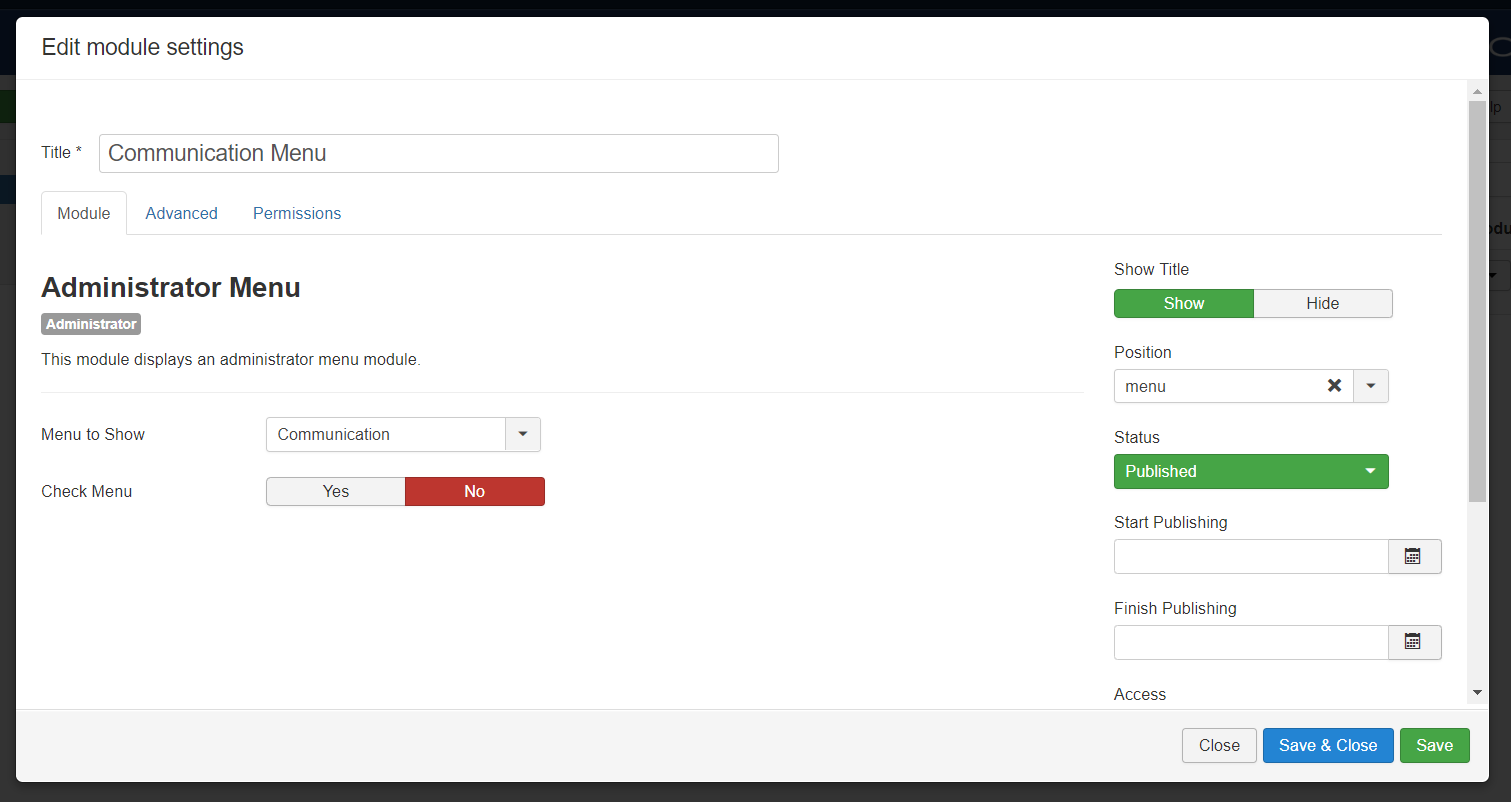I'm actually trying to get two administration level for my Joomla Website.
- The first is the standard Super User with the standard admin menu
- The second is a "Communication Admin" with only some items in its admin menu.
That's exactly what I want but, when I'm logging with the "Communication" account, I've a notification on all page saying
Warning
The administrator menu Communication does not have - Menu Manager, Module Manager. Select to turn on the menu recovery mode.
Is there a possibility to disable this annoying popup for a user groups or for everyone as well