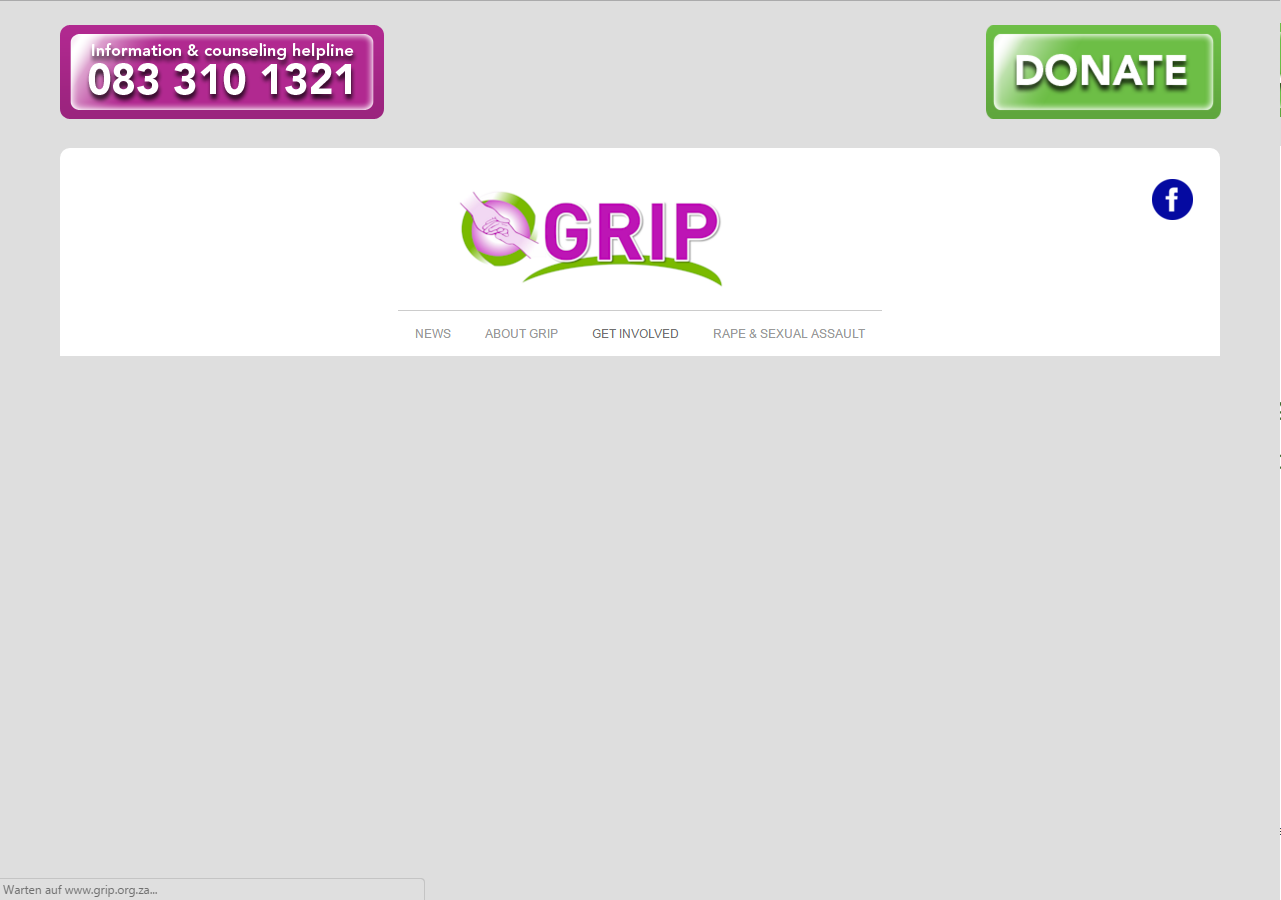The website in question is www.grip.org.za/joomla/
The issue is that whenever I load one of the pages on the menu, the whole website moves to the right a bit, then back to the center/default location.
The template was built in Themeler, and is running Joomla 3.4.8.
If anyone has any ideas on what the problem could be, it would be much appreciated.