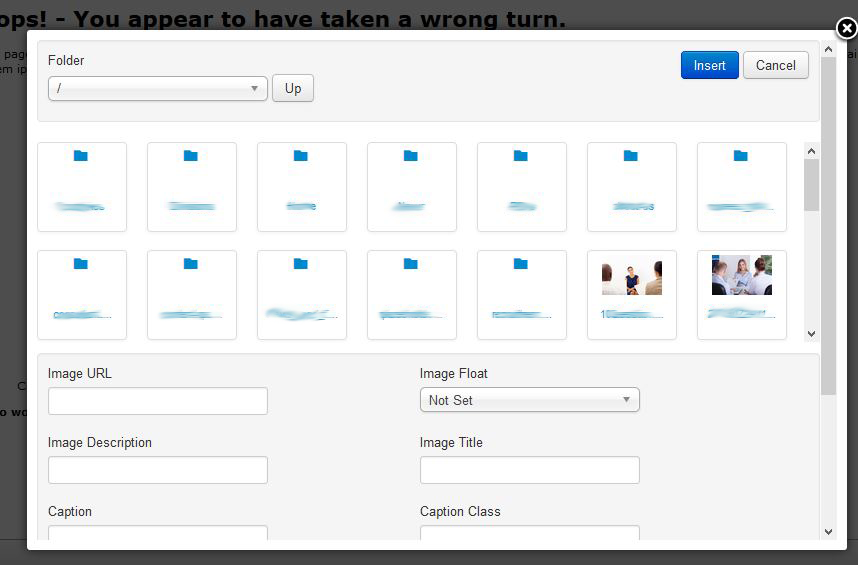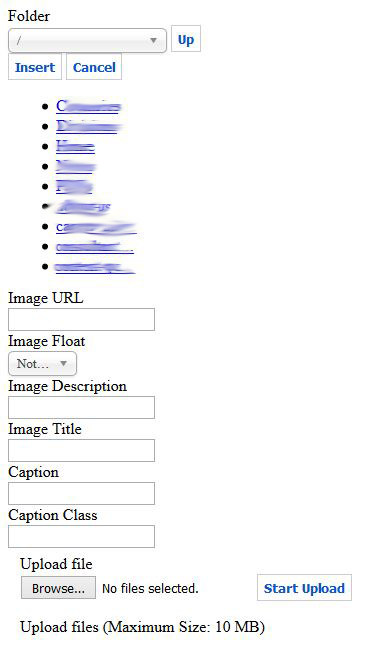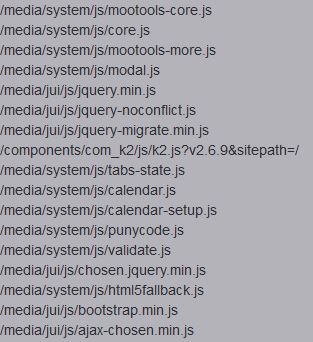The Problem
I'm trying to implement a functioning frontend editor within my Joomla template which has been developed in-house at my company. For the most part it works - a user can make basic text changes to articles and save their work. However, none of the editor-xtd buttons work correctly (article, image, page break, read more insertion). Specifically, they will navigate to a new browser window instead of opening as a modal popup, which means they fail to insert anything to the content being edited, as they are looking for a parent window that no longer exists.
The Question
I need to figure out which parts of the core Joomla files are missing from our template build so that we can incorporate them back in and allow users to add images from the frontend editor. In other words, what are the dependencies of the frontend editor?
Template background
The template uses Joomla version 3.4.6; we are using the TinyMCE frontend editor (all other editors have been disabled in the plugin manager). The template was developed in-house and has a lot of the core Joomla functionality deliberately stripped out. For example, this line:
<jdoc:include type="head" />
is omitted in favour of writing our own head and parameter content. This is far from ideal, but not something I am at liberty to change. I have verified that if I switch our template to use Protostar or Beez3, the frontend editor works perfectly, including the editor-xtd buttons, complete with a working modal popup that allows for successfully adding images to articles. My leading theory on the problem is that we have stripped out something from core Joomla that the frontend editor needs.
What I have tried so far
We started with the frontend editor not working at all. Adding these scripts to my template index file has improved editor functionality:
- media/system/js/core.js (enables the save/cancel buttons on the editor to work)
- media/editors/tinymce/tinymce.min.js (enables the 'toggle editor' button to work)
Adding these scripts to my template has seemingly no impact on the broken editor-xtd functionality (ie. I still can't add an image to an article in the frontend editor):
- media/system/js/mootools-core.js
- media/system/js/mootools-more.js
- media/system/js/mootree.js
- media/system/js/frontediting.js
- media/system/js/modal.js
Other research
A similar problem to what I'm having is described here, but is from 2010 with no specified solution.