When editing articles with EDITOR set to NONE, is there a way to have the article edit box stretch the full width of the screen (in Joomla2.5)?
I know you can resize the width manually, but I'd like it to be permanent. Also I find the publishing options positioned to the right of the article edit box to be a nuisance.
CURRENT LAYOUT
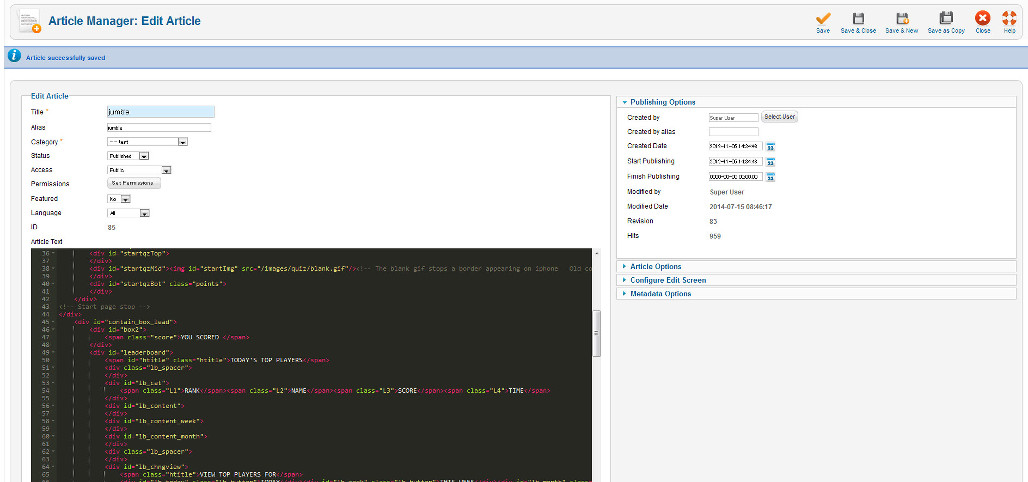
DESIRED LAYOUT
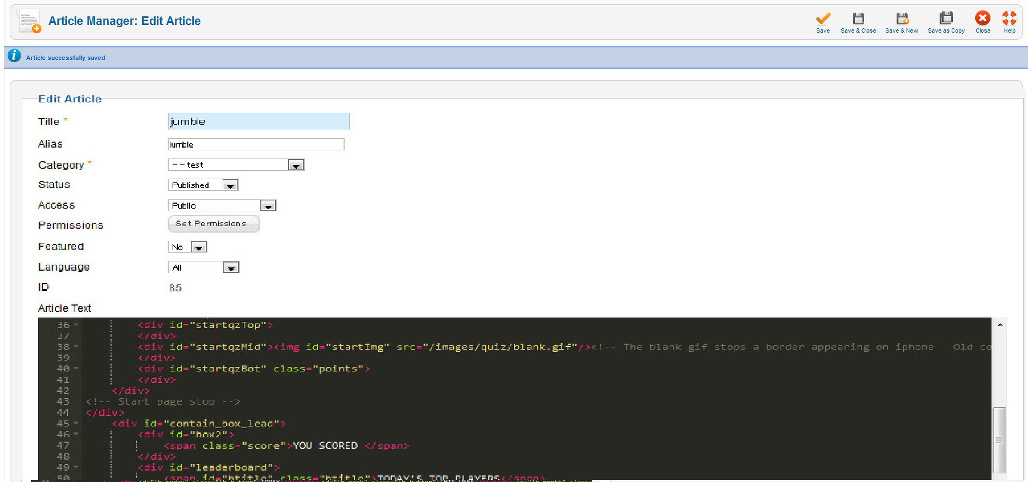
My Research
- I've done a search for administrative templates, but haven't found any that do what I need.
- I'm not looking for a different editor, but suggestions are still welcome.
- I've taken a very rudimentary look at the CSS, but haven't coded a solution yet. When I have more time I will work on this option and post the results.
JApplicationto detect the article layout and then useaddStyleDeclaration()to override the current width (60%) for the classwidth-60. And then set the textarea to 100% width. Detecting the article layout will ensure that this change isn't applied to things like Module layouts