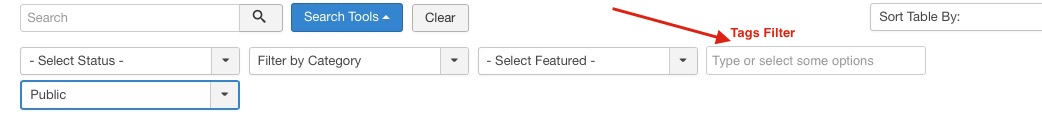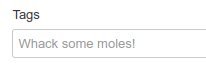I have added a tags filter in my component's list with multiple enabled.
<field
name="tag"
type="tag"
label="-Select a Tag-"
description="Filter by Tags"
multiple="true"
class="multipleTags"
mode="nested"
onchange="this.form.submit();">
</field>
It renders and work fine, with the only exception that in the field's input it displays a generic text "Type or Select some options". So, it isn't obvious at first sight about what this filter is about.
I haven't found anything obvious yet, with my search in the core components that make use of the tags filters.
Anyone has any idea on how can I replace that text to something like "Select a Tag"?