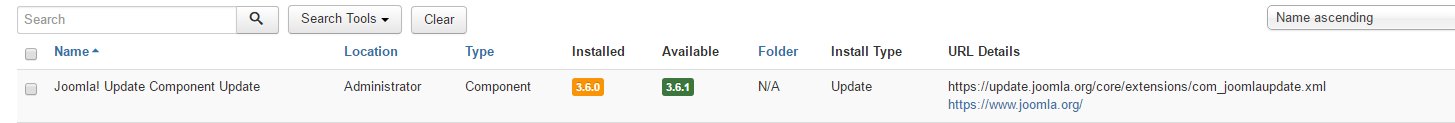My current version is 3.6.0. When I was trying to directly upgrade to 3.6.2, I always get this error message:
Download of update package failed.
I've done upgrading on the same site several times but have never encountered this problem. I checked the configuration.php file, and /tmp folder is set to 0755. Also I looked at the error log, there is no information regarding the failure.
What could possibly be the cause and where can I get more detailed error message than just "download failed"? I host this site on my own virtual server.