You might also find this question relevant if you are trying to solve "How to stop Joomla modules being wrapped in divs."
What's the PROBLEM?
When Including a module into Joomla, it gets wrapped in a div tag as shown below.
<div class="custom">
Module content
</div>
I don't want the module to be encapsulated/wrapped in anything. As it causes problems with the page layout. In some situations I could fix it with CSS styling, but that is not true of all situations.
My set up and what I unsuccessfully tried
The module I was trying to style was being included via an article.
- Setting the style to none in the article-
{loadmodule module, title, style}My actual code was{loadmodule mod_custom, mymodule, none} - Setting the style to none- by going to Extensions ->Module Manager then clicking on the module I wanted to not get wrapped in divs. Then choosing Advanced ->Module Style=None.
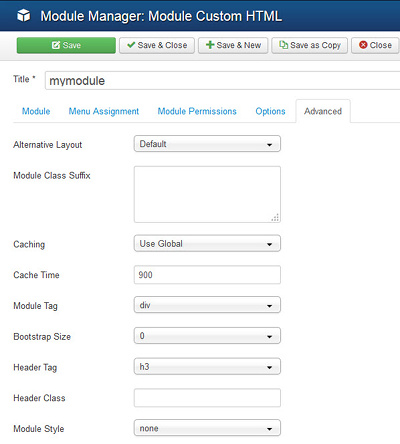
I was sure that the above should have worked. The code responsible for the above styling was in templates/system/html/modules.php and it showed
/*
* none (output raw module content)
*/
function modChrome_none($module, &$params, &$attribs)
{
echo $module->content;
}
- Next failure, I went to Extensions -> Plugin Manager ->Content Load Modules –changed the value to no wrapping(raw output).
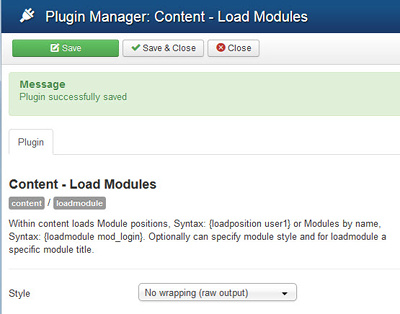
That didn’t work either! WoopDeeDoo! I could still see the module being wrapped in a div with class=”custom”
How can I fix this problem?