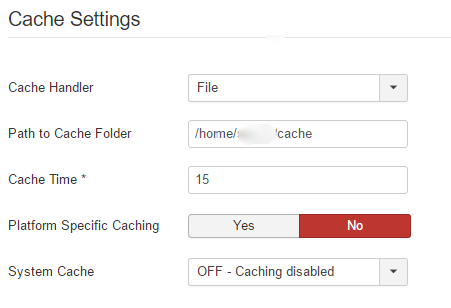![[1]: https://i.sstatic.net/FmH](https://i.sstatic.net/n564o.png) B9.png
B9.png
First of all you should check the administrator/cache and /cache folders exist. Obviously file cache can't work without those folders. If they don't exist just create them and that may solve the problem. If the problem is still not solved then perhaps the below has happened.
This occurred to me when I transferred my site to a new location. When I investigated the configuration.php file at the bottom of the file
public $cache_path = '/home/xxxxxx/cache';
Was incorrect and had the old location. This was causing Joomla! to say:
Failed to load 'XXXXX' template: Joomla cache path does not exist! and in the back end cache path does not exist. I also could not see the file option in the global configuration. I also could not save the global configuration.
Editing my configuration.php file manually resolved this issue for me.
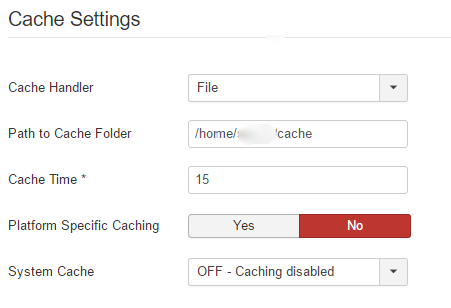
And now you can also see the path to cache folder and edit it (bit late of course). I've submitted an issue to Joomla! as I think these fields should not disappear.
![[1]: https://i.sstatic.net/FmH](https://i.sstatic.net/n564o.png)