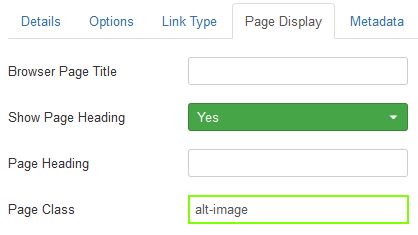I would like to modify CSS styling to some of my pages, and override the default template styling.
By default, I have this class (.article-intro-image) on my template css with some parameters (for example border-radius: 3px;)
But just in ONE page attached to a menu item, I'd like to change the parameter to border-radius: 10px;
How can I do that without affecting all of the website?
I guess it can be done with "page classes" in the menu item editor, under the "Page display" tab, but I can't figure out how to change/edit the class so it doesn't affect the rest of the web.
Thanks mickmackusa, but still doesn't work. I add the class you told me, but when I force to reload my web the images are still affected by the general class:
.article-list .article .article-intro-image, .article-list .article .article-featured-video, .article-list .article .article-featured-audio, .article-list .article .article-feature-gallery {
margin: 0px 20px 60px 0px;
border-radius: 3px;
border-bottom: 1px solid #f5f5f5;
overflow: hidden;
display: none;
Of course, I tried to put on "Page display" tab this class too (just in case), but don't work. Any other sugestion?