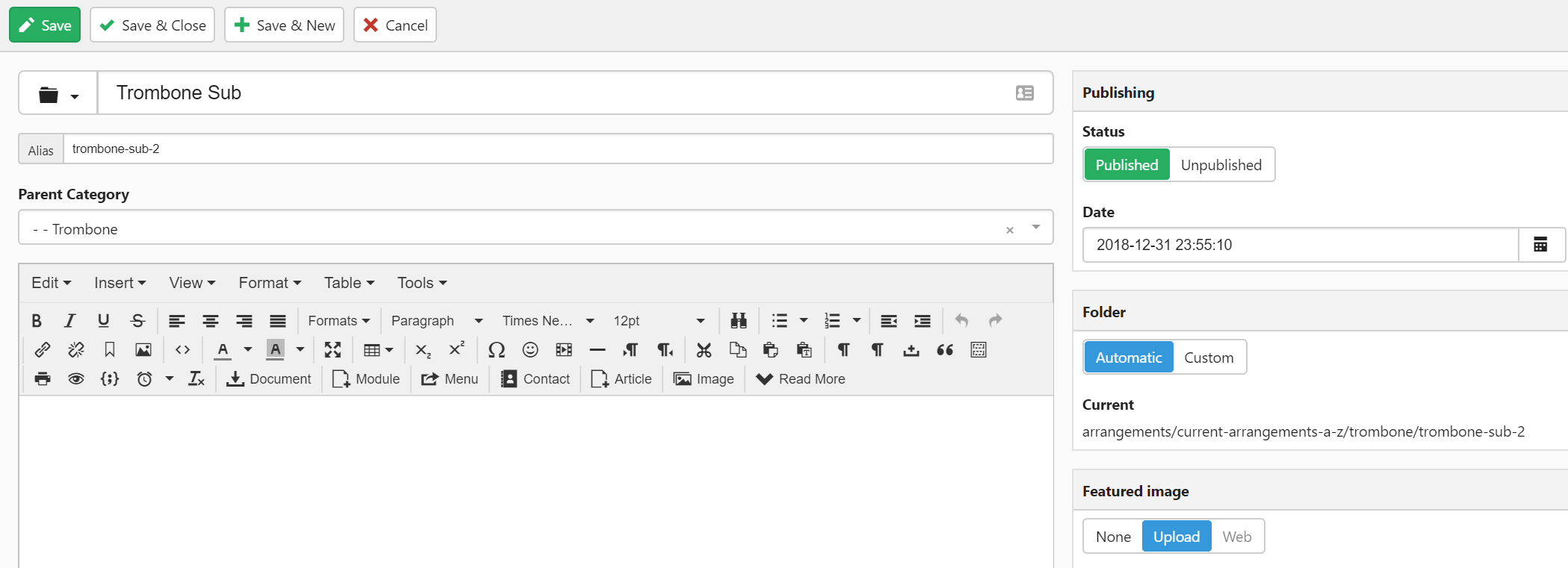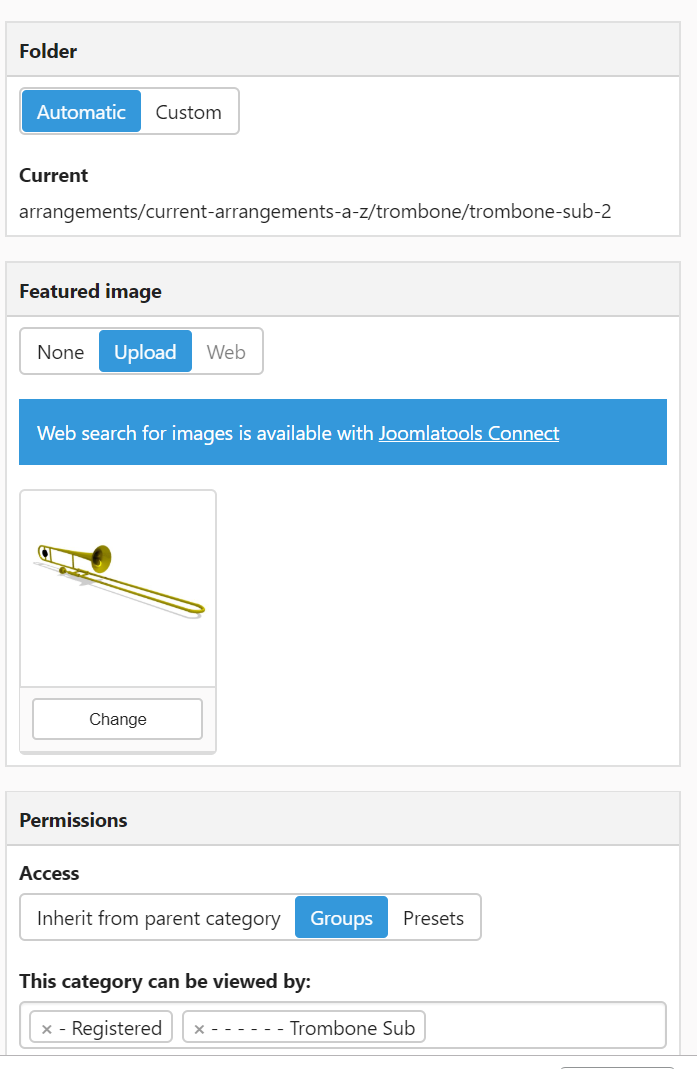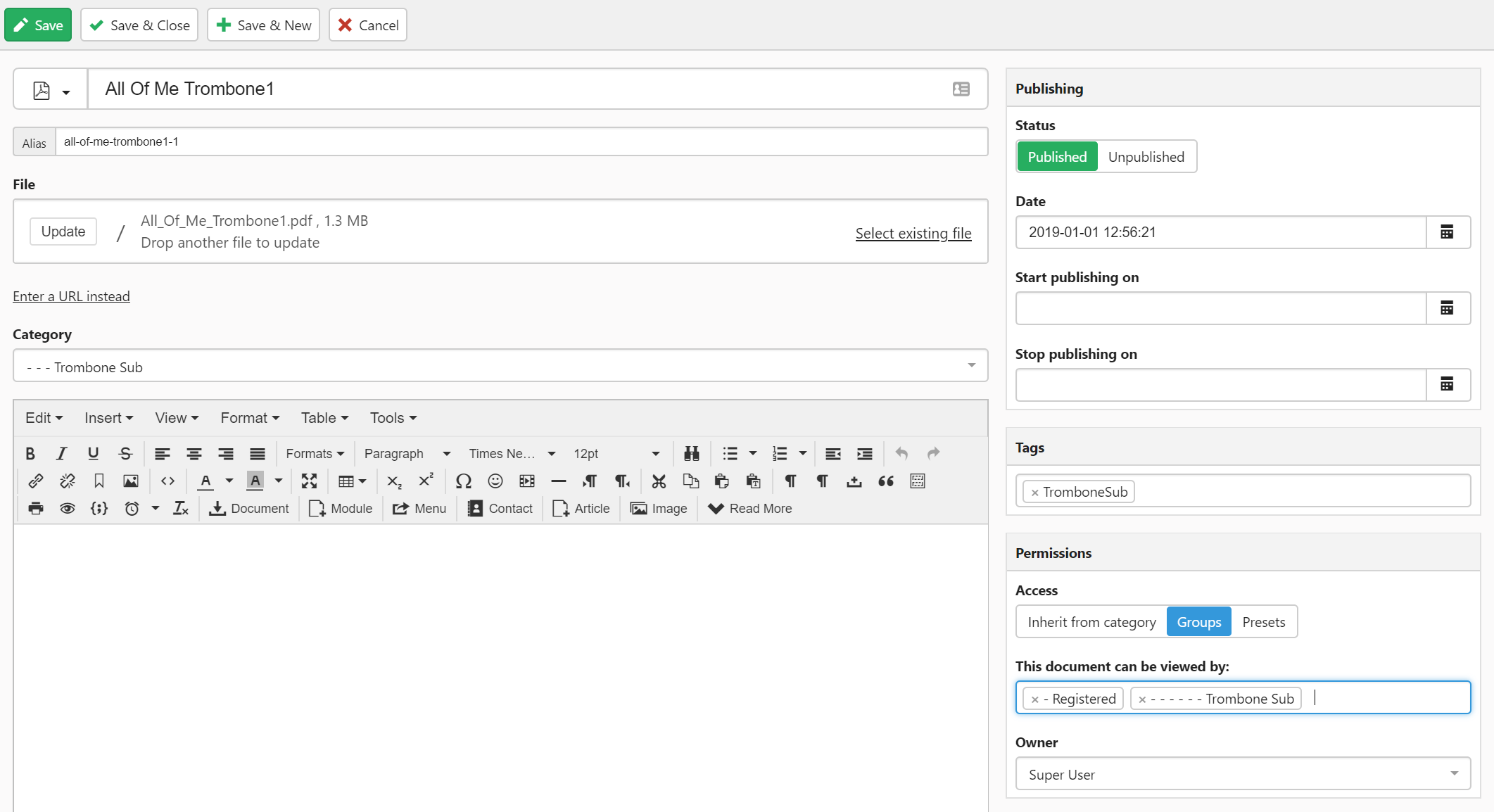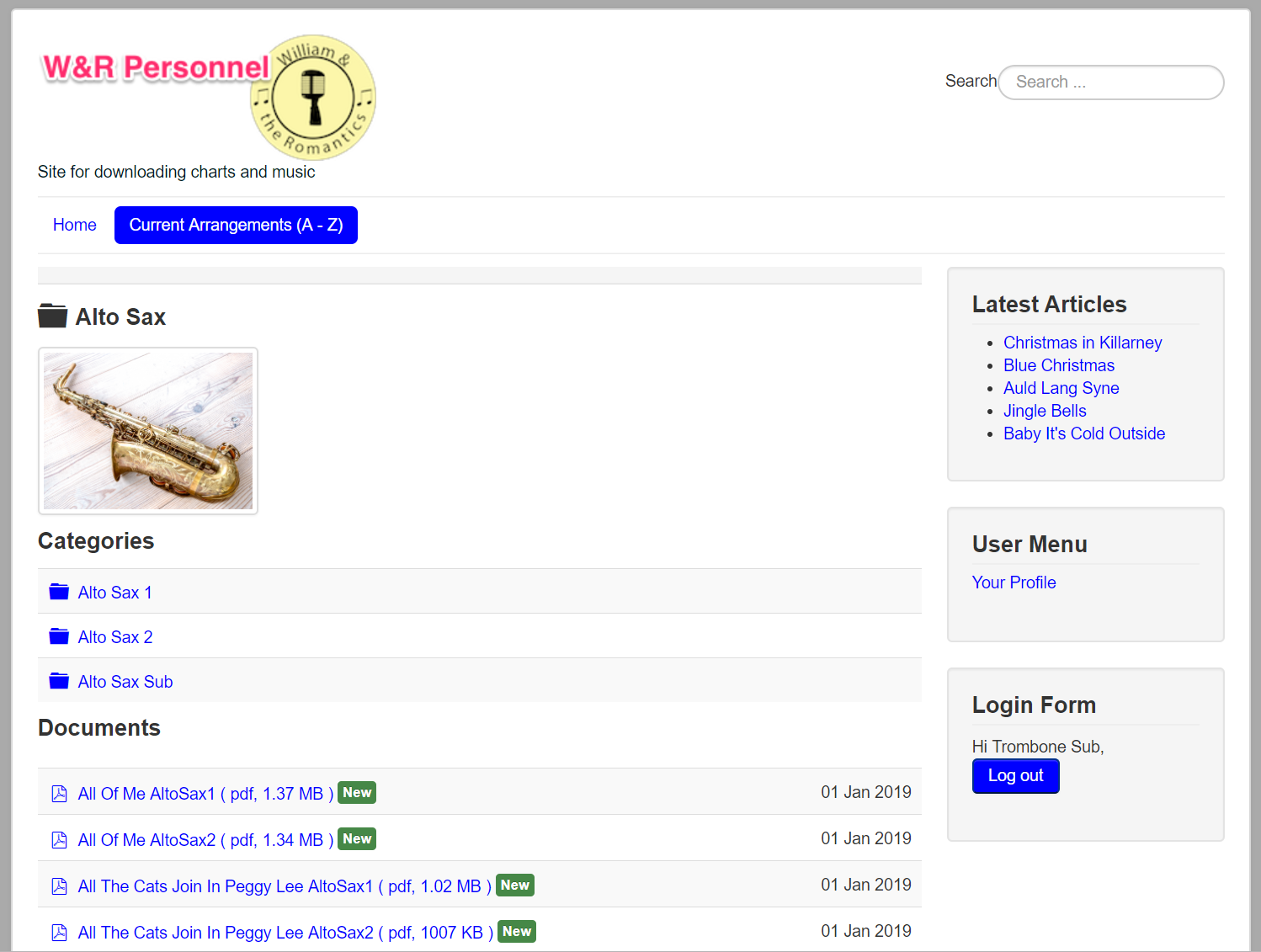Hello again StackExchange Joomla experts. I recently wrote a post that asked how to make sense out of a 22-piece big band swing organization of which I am the director. My goal is to provide a personnel site in which a player is able to see only his/her charts (e.g. arrangements) for a given song. For example, Trumpet 1 should only be able to see Trumpet 1 charts, not everyone else's charts.
A kind gentleman responded to me and told me about Docman, and I have found this to be the tool that solved a lot of my issues.
In the 1st screen shot below, you can see that I've created a user called TromboneSub. TromboneSub's category is TromboneSub, and its parent is Trombone.
In the 2nd screen shot I have assigned TromboneSub's group memberships to "Registered" and "TromboneSub."
The 3rd screen shot shows that I have assigned the Trombone 1 part for the song "All of Me" to TromboneSub. Again, TromboneSub's group memberships are "Registered" and "TromboneSub."
(NOTE: The idea is that I may need a sub for Trombone 1, 2, 3 or 4, which is why the "All of Me" chart referenced in the screen shot is for Trombone1. TromboneSub should be able to see all trombone parts. What I am trying to accomplish here is to take the player's name out of the picture. If we need a trombone sub, we hire the person for the gig, then just pass him/her the account logon information so they can access the charts they need: In this case "All of Me" for Trombone 1. What I don't want is for TromboneSub to be able to see other charts for other instruments. I want to make it simple for subs to be able to long onto our personnel site as InstrumentSub to download the charts they need for their instrument.)
However, I guess I do not understand permissions very well. Unfortunately, when I log in as TromboneSub, I am able to see all of the arrangements, as you can see from the screen shot below. Ideally, TromboneSub should only be able to see the TromboneSub folder and the charts that are in it (e.g. Trombone 1, 2, 3, and 4.) The fact that TromboneSub can see AltoSax is not good!
Any ideas?