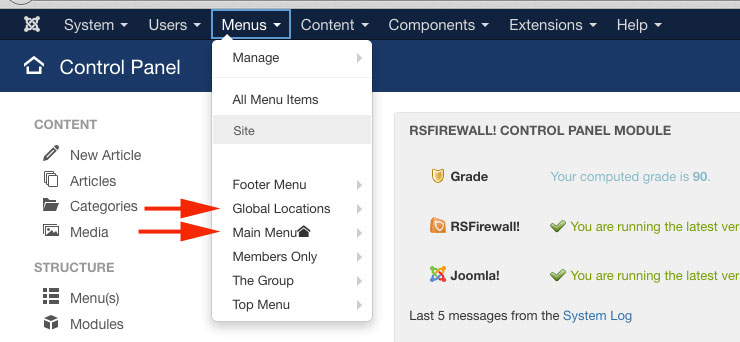In admin, I click on option "Menu" and unpublish a menu item, I get the message "successfully unpublished." The little red dot appears to the left of the item title. Clicking on the menu title in the admin, it shows that it is unpublished (bar on right is red). Yet on the front end the item is still there in the drop down menu. I've even put a menu title in the trash, but it still appears on the front end. Am I missing a step?? Am on Joomla most recent version all updated. NOTE: This problem is specific to the menu! All article and module changes DO reflect on the front end. Many thanks.
-
Possible duplicate of Changes on a joomla site do not reflect on the front end– FarahmandCommented Oct 14, 2017 at 22:28
-
Check if you can follow the link and open page with the SEF URL of the unpublished menu item. If you can: something with Joomla cache or smth, if you will get an error - it is the menu layout or pages layout cache or the menu items are hardcoded.– AlexandrCommented Oct 16, 2017 at 7:52
2 Answers
You don't say if you built this site yourself, but my suspicion would be that the menu has not been created by Joomla's core menu module, but instead has been hardcoded somewhere. Have you ever made drop down menu changes via the menu manager that are reflected on the front end?
Are you able to find the menu under Extentions > Modules. If so, is it of the type "menu", and does it vanish if you unpublish the module. If so, look at the files under templates/YOURTEMPLATE/html/mod_menu to see if the layout has been overridden.
There is a chance it is also a caching thing. Updating a menu item should flush the cache, but it might be worth going to System > Clear Cache, and also giving your browser's cache a force refresh. Are other changes appearing?
-
Thank you Richard B for your response. No, I did not build the site. I am the admin and haven't been able to reach the site's developer for clarification. It is a template site. All other changes I've made appear on the front end. Only problem is getting the unpublished articles' titles to not appear in the drop down menu. The developer did do this previously, but doesn't seem to work for me! I've cleared the cache in all my browsers. Am afraid to clear the System > Clear Cache for fear of causing some sort of problem I can't resolve myself!– JulietCommented Oct 14, 2017 at 20:09
-
Clearing the system cache wouldn't cause any issues. If that menu item is still unpublished then the cache has already expired at this point so it doesn't matter too much but I would still do it just in case. That would be the most obvious cause and the first thing that needs to be ruled out.– Drew GCommented Oct 15, 2017 at 23:44
Problem resolved. Our site has two parallel menus for the menu item I was wanting to unpublish: Main Menu and Global Locations. In order for the changes to reflect on the front end, the changes need to be made in both menus and I had only changed one of them. Many thanks to Richard B and Drew G for your feedback and suggestions!