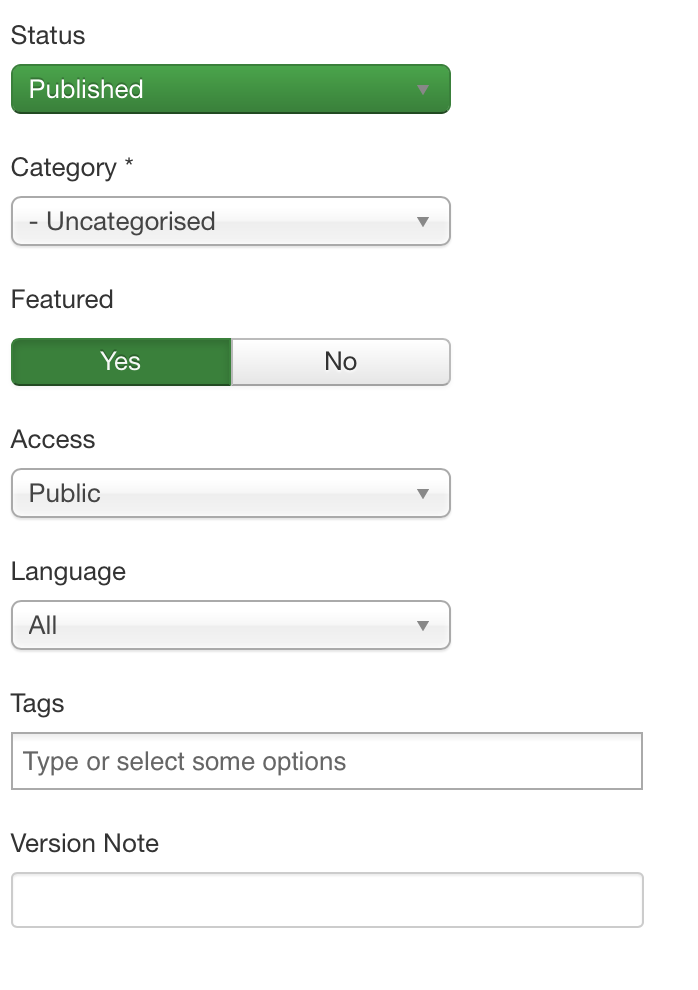I recently installed joomla! to my website when I published the getting started article and loaded up my website it worked, but when I tried to get rid of that article and publish my own article, I get a 404 once I try to reload my website. I will post images below that may help

2 Answers
From your example it is unclear what is the menu link (URL) for article in question.
If that is your home page and if the default (Home) menu item is of type Articles » Featured Articles, then 404 should not have happened.
But, if that page was menu item of type Articles » Single Article, and it was linked to "getting started article" which you "got rid of", then you basicaly deleted article to which the menu item was pointing to, hence you got 404. If that is the case, you should go to Menu Manager, find the menu item in question and refresh the link to article it is pointing to, meaning to your new article instead to deleted one.
Please try turning display errors on could help you. Then you may also try few other solutions from those you might try this 1. Go to Content at top of admin control panel 2. Click Article Manager---this should bring you to the Articles section 3. second choice on left below article might be highlighted---but it is categories 4. I noticed mine was labeled uncategorised---but it had a red check there 5. the red check means unpublished--click on the red check and to have it changes to published...if it doesn't try saving it and then reopening the page...