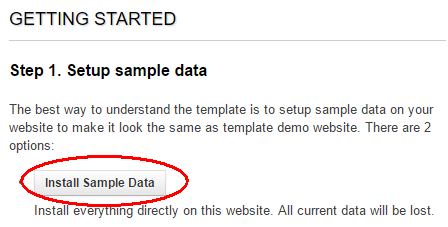Here are the steps I followed -
- Downloaded new template
- Automatically the new template became the default one
- I reverted back to old template
Result - Module position (main menu) get changed.
I am unable to understand the reason why this is happening....
New Issue :
I tried to make a copy of my joomla site to another folder and decided to work with new template in the new folder . So there are two folders - one original and another copy. Now I started working with copy folder,and change the default template as new one and updated module positions accordingly...but when I opened the joomla site with the old version , all the changes that I made in new folder is here! I went to back-end for the older version and see that the new template is default set for old site also..why this is happening. As I expect it to be set with the old template and the new folder only with new template.
Please help, I know I must be making some blunder here but unable to understand. Is this because both are pointing to same DB?
Old template - Breeze3
New template - Corsa
This is just done for learning purpose. But stuck with the situation that I am not able to maintain separate copy of same site with different template.