My home page has the featured article view in 3 columns. There are parent categories like news, teledrama and programmes. I want to categorise these featured articles. News articles should be under title news. Teledrama articles should be under title Teledrama, likewise I want to categorise my front page. Could you please tell me how to do it???
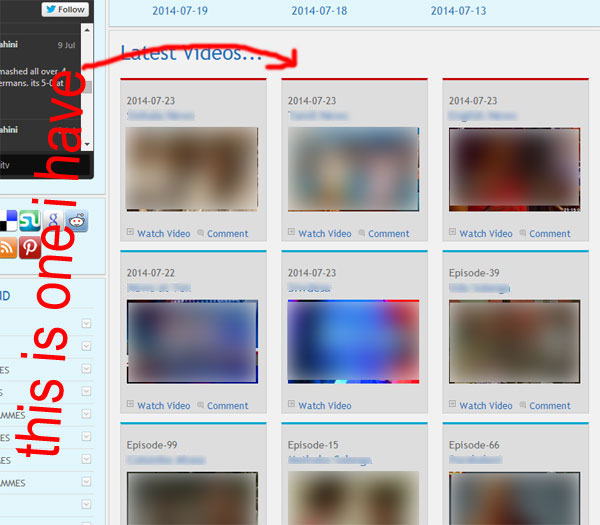

UPDATE Thank you all for your answers.
But this is not the thing i want to know, featured article layout is already sorted as category order. But I want is to add parent category title over each and every category.
As @Anibal said, I also think the place is this (image attached).
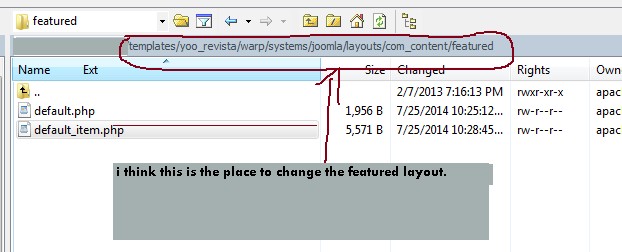
I also fond a useful article: http://forum.joomla.org/viewtopic.php?p=2541194
In that article it says that I can get parent category title name using $this->item->parent_title.
Please tell me how to do it