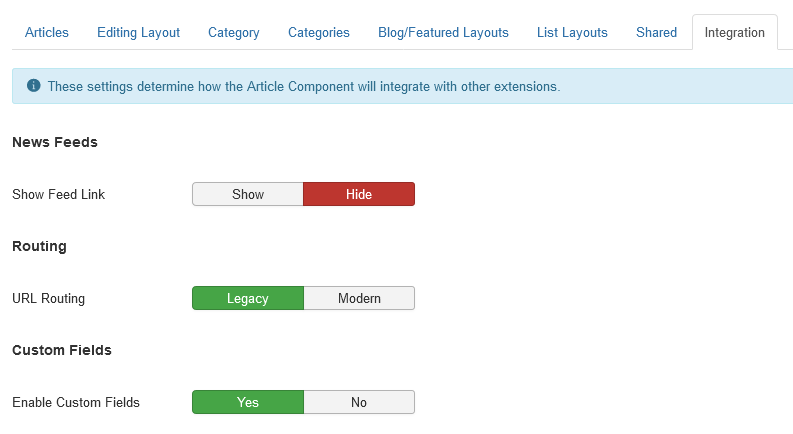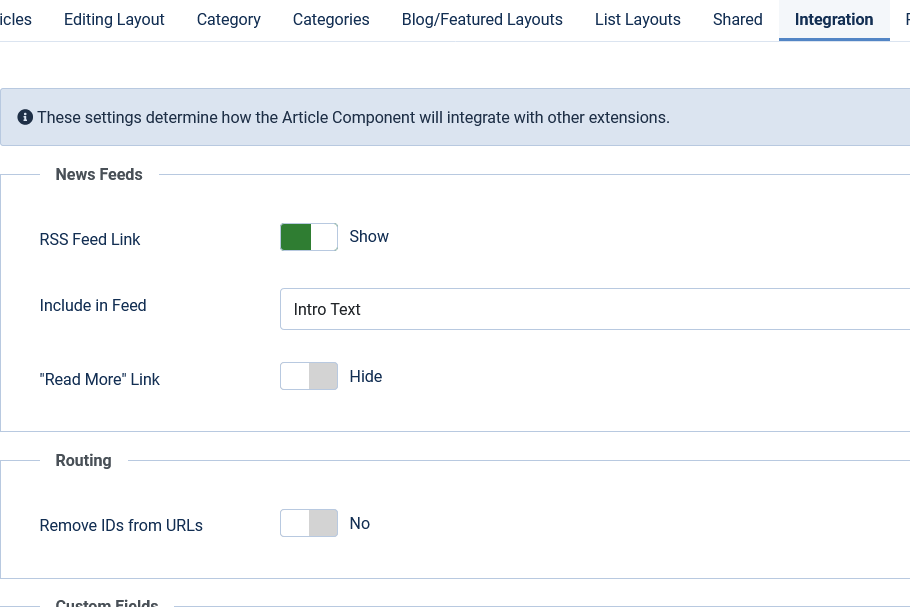We upgraded from Joomla 3 to Joomla 4 and since upgrading have found that many (almost all) links on the site are broken.
Here is an example of a broken link: https://guildofenamellers.org/index.php/92-journal2021/1196-desert-island-enamels-sally-davis
I have asked the same question on the Joomla forum, I have checked the SEF settings following suggestions from that question. I have set up a test site from a back up of the old J3 site so that I can compare what happens between J3 and J4.
All I can see using the debugger is that Joomla 4 is not able to parse this string as a valid path:"92-journal2021/1196-desert-island-enamels-sally-davis" and throws an exception.
I am using the purity iii/T3 template but have tried uninstalling and switching to Cassiopea - this makes no difference. There are no routing overrides under templates/purity_iii/html.
This must be something simple - it's so basic. If anyone has any idea on how to debug it please let me know.