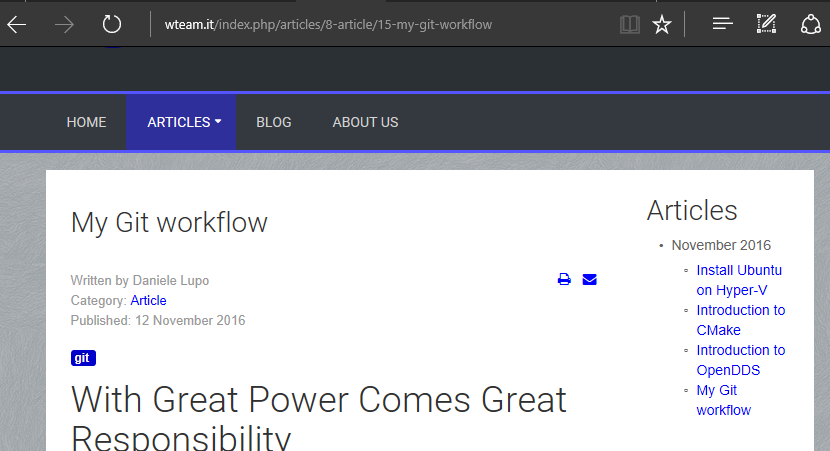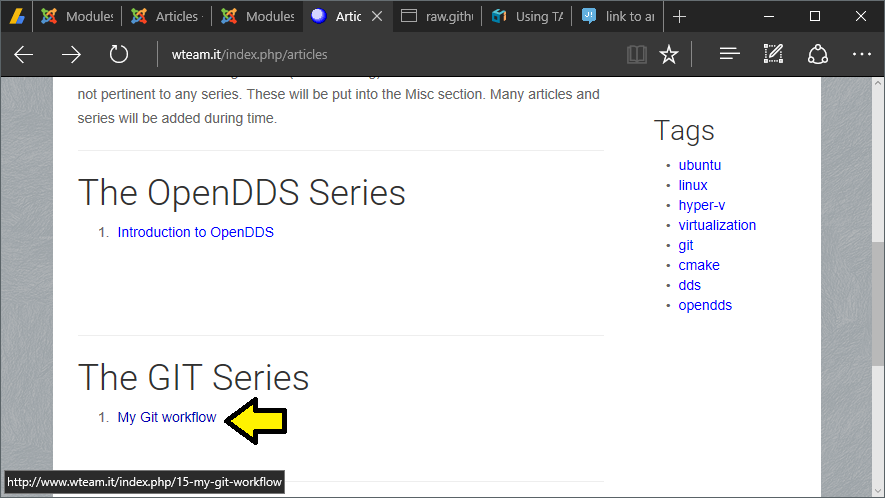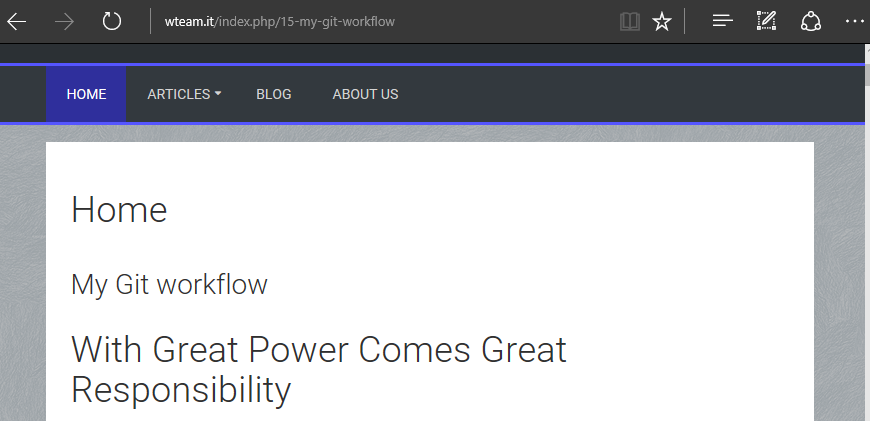I've created some article, and I've create a some custom modules with the list of articles (by using the +article button for adding a specific article to the custom module).
In a page I've added an Article category module.
I've then created a page showing both modules, and linked it to a menu item.
This is what's happening.
If I open the article by clicking on Articles menu item, I show the page. Then I click on the article set in the module Articles Category. As you can see I've a specific link and if I open it, the page opens in that link, with Article menu item selected:
Now I return to previous page, I click on the link in the Custom module that I've created. As you can see, the link to the same article is different, and if I open it the link is also different (of course) but the Home menu item is selected. Also, category and other informations are hidden, that's what I set for the Home:
What's happening? How can I set the same article link in both modules? and how can I fix the menu changing? What should I check?