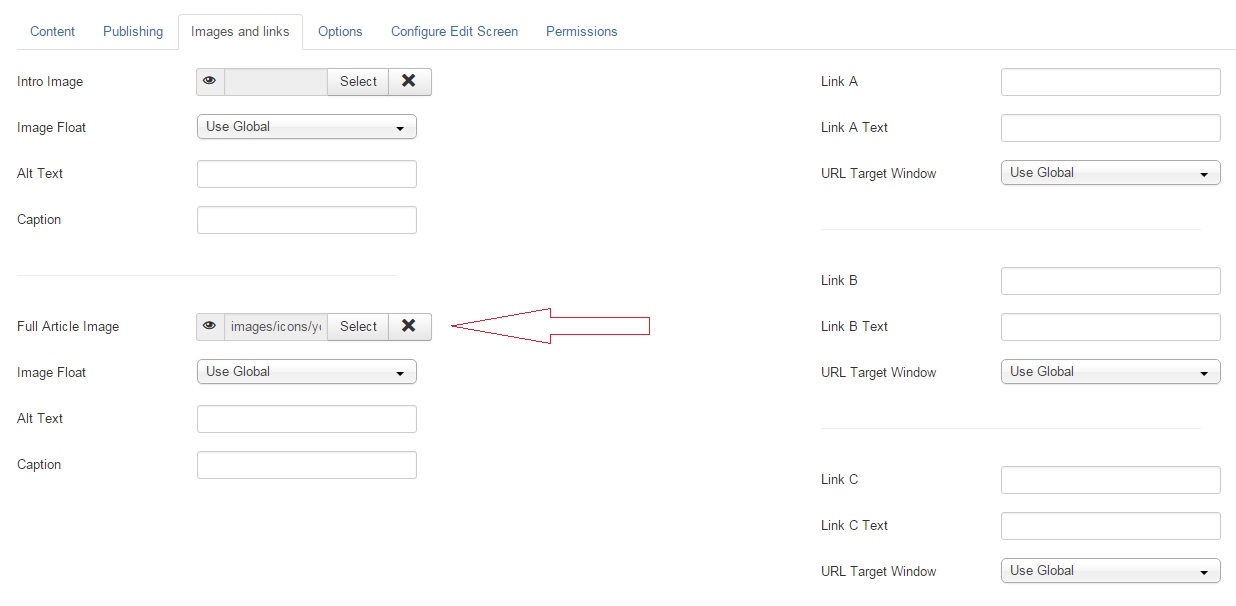Joomla 3.4.4
I have a single category called 'Departments'. This contains hundreds of articles.
Is there any way I can set the same 'Full Article Image' for each of these articles? See image;
I understand I can set an image for the 'Departments' category, and display this within the article but that's not what I require. I need all the articles to display the same Full Article Image.
If I could set the Full Article Image to be the same as the category image that would work.
Perhaps I am overlooking something obvious?