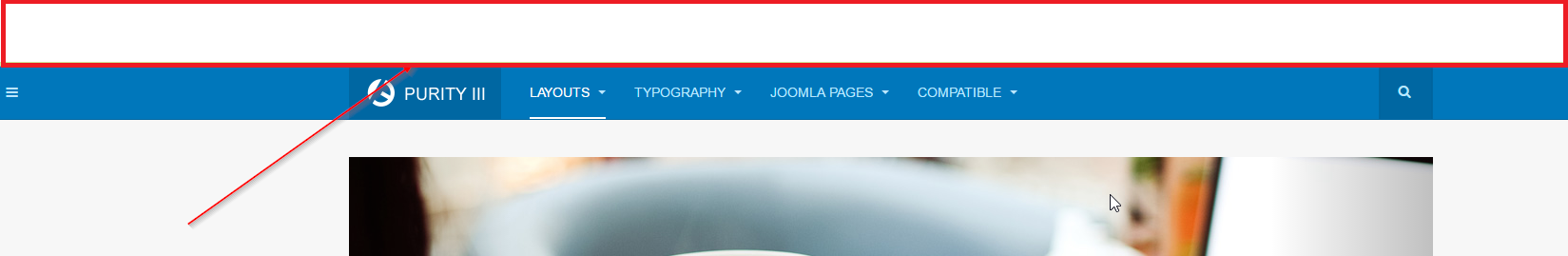First add your new position in /templates/purity_iii/templateDetails.xml, inside the positions block:
<positions>
<position>new-position</position>
</position>
Now add your position in one of this two options:
- /templates/purity_iii/tpls/corporate.php
- /templates/purity_iii/tpls/blocks/header.php
For the second option add this code above the main navigation:
<section class="new-position-css">
<jdoc:include type="modules" name="<?php $this->_p('new-position') ?>" style="none" />
</section>
From here add your custom module, for example a Custom HTML module with your image.
Note: By default the navigation is fixed at the top, change this code:
<!-- MAIN NAVIGATION -->
<header id="t3-mainnav" class="wrap navbar navbar-default navbar-fixed-top t3-mainnav">
To this:
<!-- MAIN NAVIGATION -->
<header id="t3-mainnav" class="wrap navbar navbar-default t3-mainnav">
As a final step, you can use Firebug for inspect the source code of your page in the browser, for example, add this rules in your main or custom.css file.
body {
padding-top: 0;
}
.new-position-css p {
margin-bottom: 0;
}
.new-position-css img {
width: 100%;
}

To complement, find more info here: Purity III Docs. & T3 Docs.
Regards.