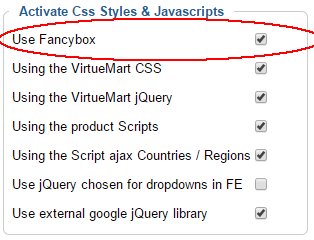Go to your Virtuemart -> Configuration -> Templates tab and locate the following setting:
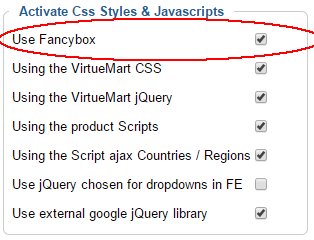
Then change the setting of "Use Fancybox". If it is checked, try unchecking it, and vice verse.
VirtueMart includes two systems for product display - Fancybox and Facebox. Fancybox is more advanced, but will in some cases cause javascript conflicts with some templates and/or extensions.
To see if there's any conflict, press F12 in your browser to load the developer tools. You should be able to see any Javascript conflicts in the console.