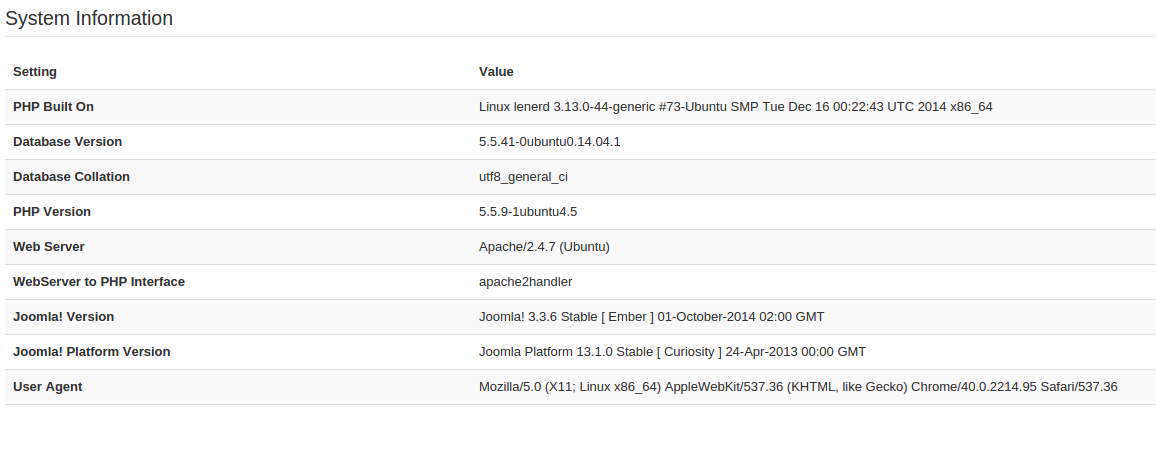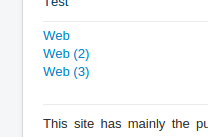I'm playing around with the default Protostar template that comes with Joomla 3. I took my online site offline and additionally, installed a local webserver for testing. When I use the default Protostar template, I cannot get the top navigation in horizontal direction. It looks like this:
On my local site, everything works fine. Using Chrome dev tools revealed that on my online site there is a missing class specifier in the navigation menu. The list starts like this:
<ul class="nav menu jmoddiv" data-jmodediturl=...
In my local installation, there is an additinal nav-pills entry there. When I add this (with the dev-tools) nav-pills, the navigation looks fine.
While my local site was a fresh install, my online site was updated from 2.5. I uninstalled the Protostar template of the online site, packed the local template and re-installed it; without success.
Is there anything I'm doing obviously wrong?
Online Joomla information
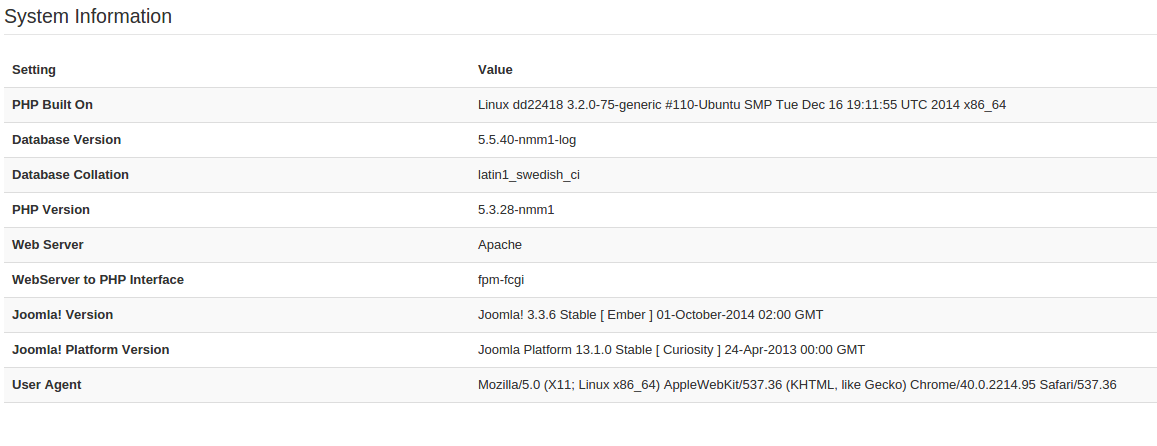
Local Joomla information