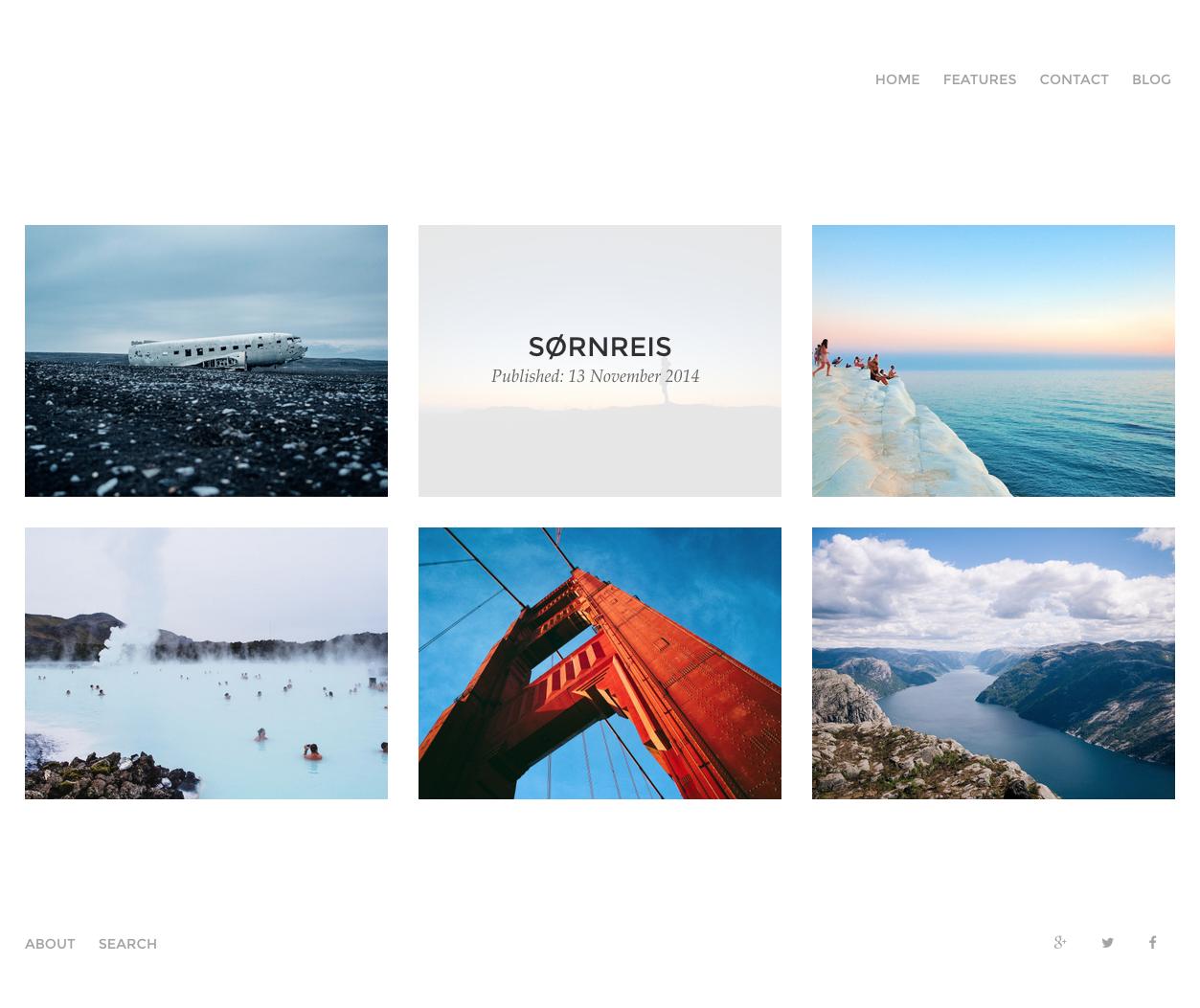i want to create a page on which i want to list images. When you click on an image i want to open the full article with detailed information.
how can i achieve this in a simple way? which menuitem or module i should use?
Thanks for any help!
I use joomla version 3.3.6 and the afterburner2 template with gantry framework.
oodoloo