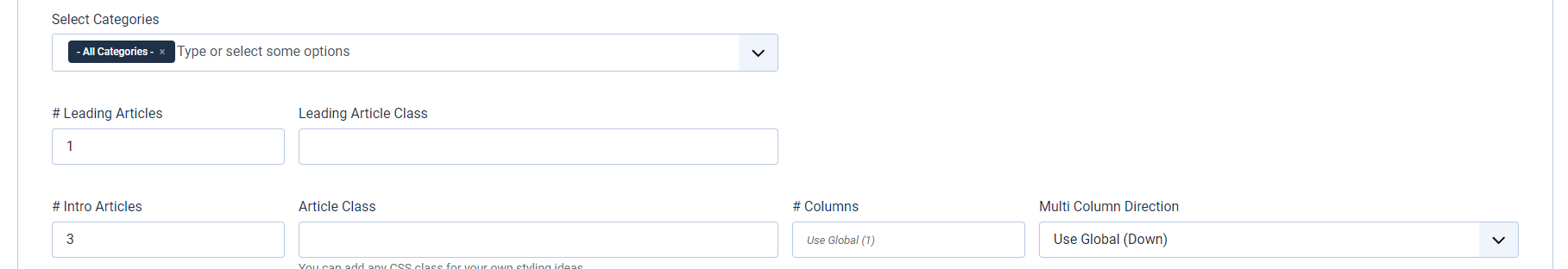Yes, you can use a administrator template override to change the presentation of the form which captures plugin options.
When you're editing plugin options you have a URL like .../administrator/index.php?option=com_plugins&view=plugin&layout=edit&extension_id=... and this provides an indication of which file is outputting the html:
- administrator
- component = com_plugins
- view = plugin
- layout = edit
So the file is in administrator/components/com_plugins/tmpl/plugin/edit.php.
You can create an override of this by going via System / Administrator Templates and clicking on Atum Details and Files (or whatever admin template you're using), and then Create Overrides tab, Components / com_plugins/plugin.
You can then edit this edit.php file by going to the Editor tab and expanding down the html folder below /administrator/templates/atum.
If you're just changing the presentation using CSS then you can easily just insert a class into the enclosing <div> of the form, and that will allow you to address elements within the form.
If you're looking to perform more structural changes then you may need to change one of the layouts used within the form. For example the line
<?php echo LayoutHelper::render('joomla.edit.global', $this); ?>
outputs the Status, Access, Ordering, ... parameters on the right hand side. So to change this you'd have to create an override of that layout as well. However, that layout is used multiple times in joomla, so to apply changes to it for just the plugins form you could copy the override file (administrator/templates/atum/html/layouts/joomla/edit/global.php) into another file myglobal.php in the same directory. Then you can change your line in the edit.php file to:
<?php echo LayoutHelper::render('joomla.edit.myglobal', $this); ?>
I wasn't sure from your question whether you wanted to change the options presentation of all plugins, or of all plugins of type="system", or of just your own system plugin which you wrote. If you use a debugger and break at a point in your override edit.php file then you can see that the plugin data is available via $this->item, and you can use the fields of this variable to control how the html output is changed, eg
$this->item->type should be set to "plugin"$this->item->folder folder where the plugin is found, equating to the type of the plugin$this->item->name name of the plugin