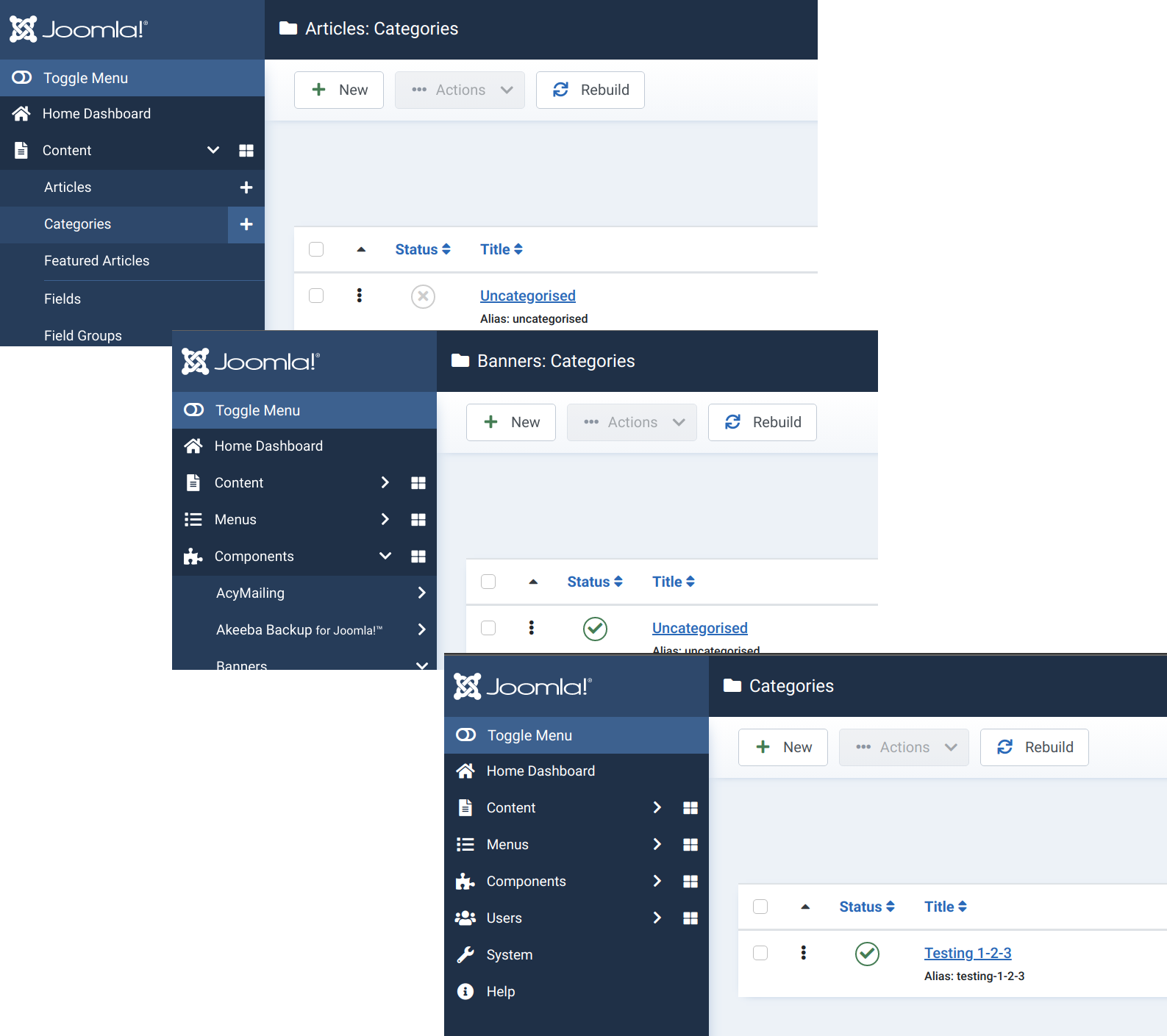I'm writing a component that will rely on Joomla's Categories to manage its own categories.
Everything's working OK, I just cannot figure out how to change my component's Categories list title.
I'd like to show "My Component Name or whatever: Categories" on the top title bar just like it happens with Articles and Banners Categories.
Thanks a lot!