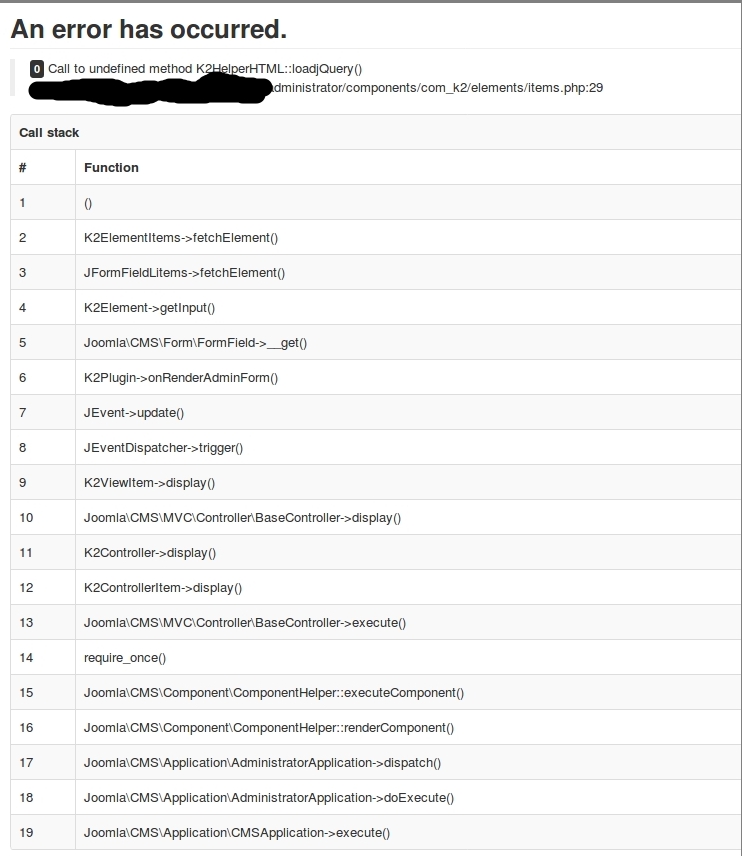my client has updated to the latest version of Joomla: 3.8.1 und K2 to 2.8.0. Frontend and Backend are working, but it is not possible to edit a k2 item or k2 category. List view is working, but not the edit view.
Here a stack trace:
Any Ideas?
UPDATE
Follow the idea given below, I could find that the cause of the error comes from a custom k2-plugin which I wrote for that client. Within the xml manifest file of that plugin those defined fields cause the trouble
<field
name="lnk_items"
type="litems"
default=""
label="K2_DRAG_AND_DROP_TO_REORDER_ITEMS"
description="…"/>
<field
name="lnk_category"
type="lcategoriesmultiple"
default=""
label="K2_SELECT_ONE_OR_MORE_CATEGORIES"
description="…"/>
If I comment out those fields, no error appears, but the plugin cannot work as expected, too.