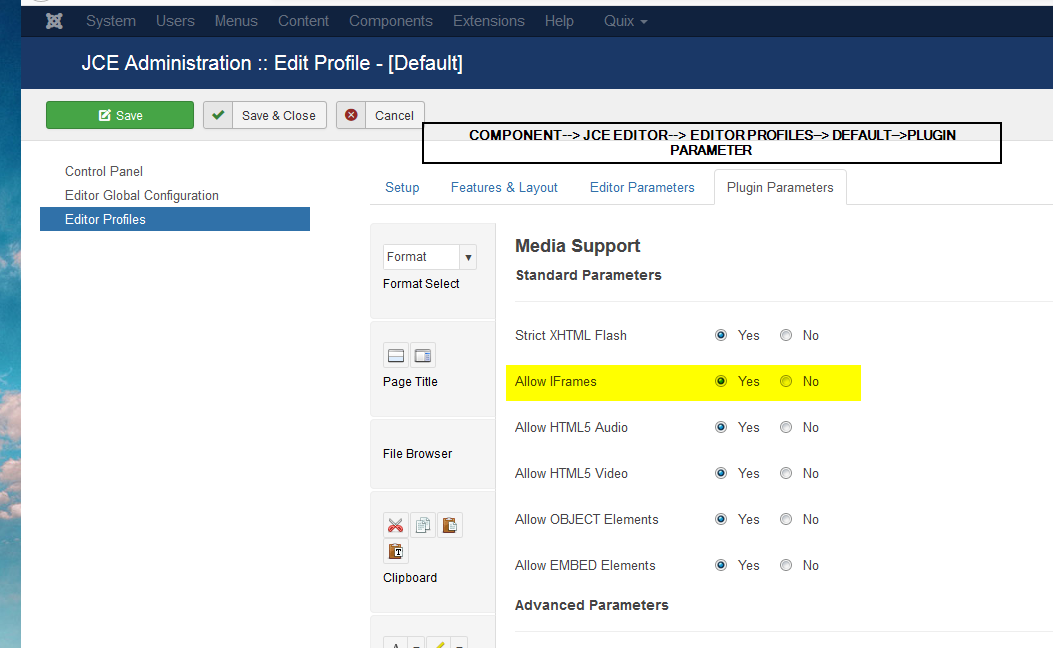For Joomla 3.6.2, Trying to embed video - but iframe tags and the code in it are stripped on saving
Did following 1 Check and removed iframe from prohibitor element in Tinmce editor in plugin settings
2 Check Text Filter settings - its having no restriction for super user
3 No other security tool installed other than akeeba admin tools - no such setting to disallow iframe
Checked field settings - its
<field name="n_long_description" type="editor" buttons="true" filter="safehtml" label="NEWS" description="NEWS DESCRIPTION" hint="Detail" required="true"/>
Pl advise why is iframe tag been removed on saving