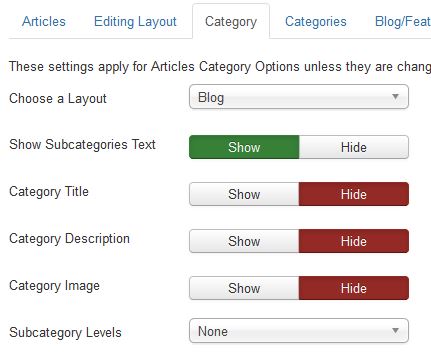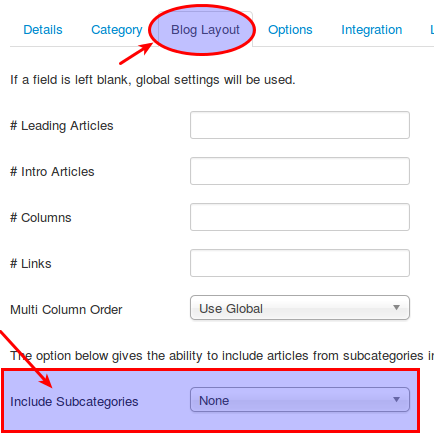I have a menu item of the category blog type, which is pointing to a category which has category children. I have configured this menu item and the category manager options to hide all subcategories, as shown in the images below, ie. subcategory levels = none.
To my knowledge, these settings are supposed to hide all child categories from a blog page, but my category blog page displays all of the articles from the child categories as well as those from the parent category.
I have some overrides in place for blog.php and blog_item.php but temporarily removing these had no impact on my problem.
What I want is to hide the articles from any child category, only displaying articles in the top (parent) category.
So my question is, why are the configuration settings not working the way I intend? What could be causing this issue?
Menu - Category Blog - config options
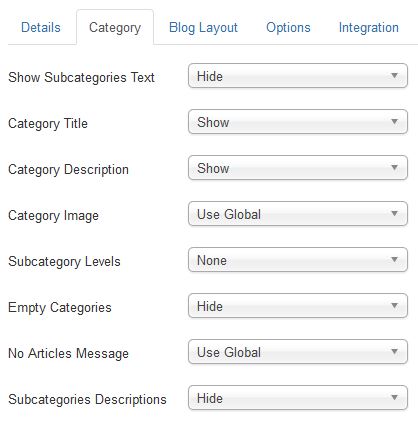
Category Manager - config options