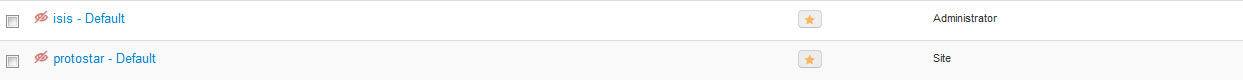Hi the only way I can see the html file is if I right click on any page of my Joomla 3.4 site and select "inspect element" tool from my Windows PC. Then I can see the index.html of that page...
There are a few things I would like to change there so I am testing things around.
How can I access these files? .... They are not in my host server control panel file manager, and I can't see them in Joomla admin either.
I have grabbed the home page index.html using HTML editors like CoffeCup via FTP and then pasted the file back into my cp, but the changes I created in the html file did not take effect, it didn't override the live site one. I have a Linux hosting service, I use Webmatrix as well connected via ftp.
My follow up question to your initial comments without all the images and links I sent which took so long to put together.
Hi FFrewin and moomoochoo I am adding more info to my initial question above. Just one of the many things I need to edit in my site I will give you 3 examples why I need to figure out how to access the html files and if you can let me know how would be GREAT !!! Zoom in the images so you can see the code:
1) The phrase, "Slogan", under the logo. I want to center that. For now I had to put a line under for spacing. If I go the usual admin way template manager/styles/protostar/advanced centering it in Joomla admin is not an option and it's not there in any php file either.
basically now the html file div is
<div class="site-description">_The Luxury only Tube</div>
but it needs to be
<div class="site-description"> The Luxury only Tube</div>
2) The heading in the forms cannot have a link in it. Meaning if I go to Joomla admin I can't edit the heading there to have a url that links
So heading (phrase above the forms) is now
<div class="page-header">
<h1>You must Sign-up at www.mysite.com before you can register here.</h1>
</div>
But it should be
<div class="page-header">
<h1>You must Sign-up at <a href="http://www.mysiteb.com/">www.mysiteb.com </a>before you can register here.</h1>
</div>
3) Also on the same form www.mysite.com/basic I need to change only one of the text boxes padding width size in the form in item "store type".
If I change that on the css file it will affect all the other boxes in the form too. I tried changing it in the plugin xml file too but it won't work either.
and the modified
So again I need to change the index.html.
it is now
<select id="jform_profile_storetype" name="jform[profile][storetype]" class="required" required="required" aria-required="true" aria-invalid="false">
But needs to be
<select id="jform_profile_storetype" name="jform[profile][storetype]" class="required" required="required" aria-required="true" aria-invalid="false" style="
width: 144.22222137451172px; ">
Therefore on one of my code editors I plugged in the home page index.HTML file but once I paste it back to my hosting cp it does not plug in the changes. I really need someone to kindly let me know how to make these changes in the Joomla html files. Thank you in advance
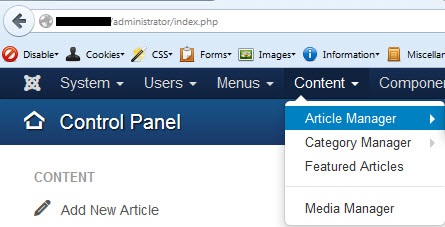
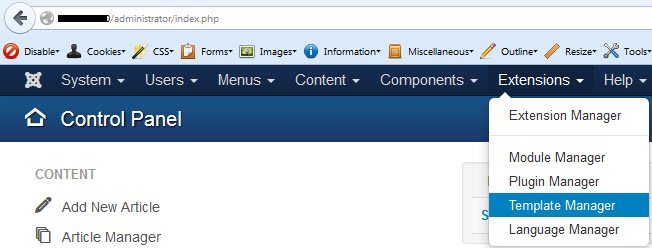 then select the template that is being used for the page you are trying to edit. In the simplest of cases there will be two templates assigned to your website- the one you want to edit is assigned to SITE. The other one that you do not want to edit is assigned to ADMINISTRATOR. A yellow star will be next to any template that is used as default.
then select the template that is being used for the page you are trying to edit. In the simplest of cases there will be two templates assigned to your website- the one you want to edit is assigned to SITE. The other one that you do not want to edit is assigned to ADMINISTRATOR. A yellow star will be next to any template that is used as default.