It is on the details page (edit.php), when I change a value from another dropdown field, I want to change the options of another dropdown (later by AJAX). For now my test works if I look just to the select, with console log inspector (FF), but on the screen self the original value's are shown!!??
When I open the screen than is this in my console log I see:
<select id="jform_tsch__tsch1__lfld" name="jform[tsch][tsch1][lfld]" class="list_class fieldMedium" style="display: none;" wtx-context="B7F1102E-68EB-474C-8DB9-407DCA7FBDD4">
<option value="">Select veld</option>
<option value="1">1</option>
<option value="2">2</option>
<option value="3" selected="selected">3</option>
<option value="4">4</option>
<option value="5">5</option>
<option value="6">6</option>
</select>
This my jQuery code (part):
jQuery('select[id^=jform_tsch__tsch][id$=__tsch]').change(function () {
var subID = target[0]+'__'+target[1] +'__lfld';
var newOptions = {"Option 1": "value1",
"Option 2": "value2",
"Option 3": "value3"
};
jQuery('#'+subID).children('option:not(:first)').remove();
jQuery.each(newOptions, function(key, value) {
jQuery('#'+subID)
.append(jQuery("<option></option>")
.attr("value",key)
.text(value));
});
});
After I change my value of another dropdown, the code is executed, when I look in the console log:
<select id="jform_tsch__tsch1__lfld" name="jform[tsch][tsch1][lfld]" class="list_class fieldMedium" style="display: none;" wtx-context="B7F1102E-68EB-474C-8DB9-407DCA7FBDD4">
<option value="">Select veld</option>
<option value="Option 1">value1</option><option value="Option 2">value2</option><option value="Option 3">value3</option></select>
So the new option value's are added at the select.!
But if I press on the dropdown arrow than still the old value's are shown and that is because of the
<div class=chz-search">
which does also have the original value's, see my screenshot 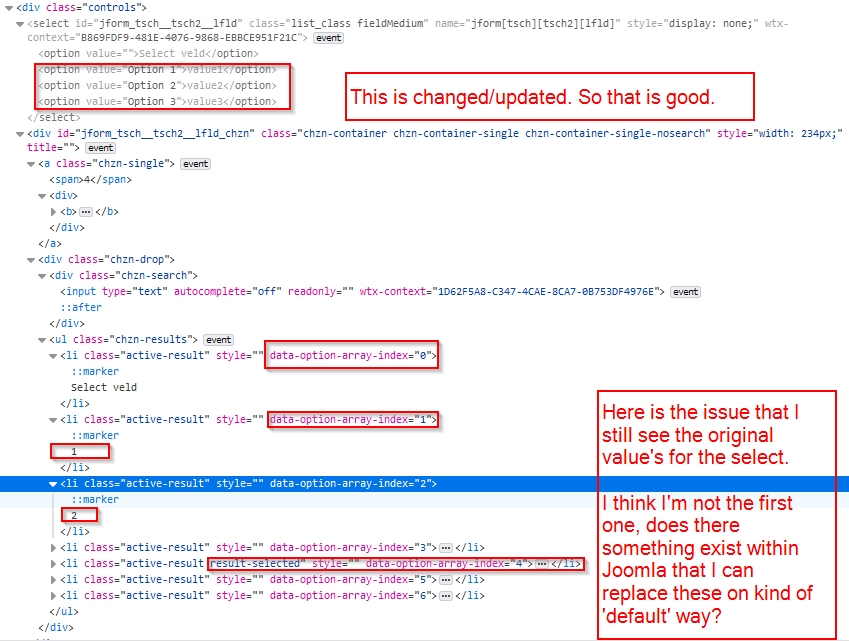 .
Of course I can update the 'ul' as well by jQuery I think, but I'm thinking is this the way how it should be done in Joomla???
.
Of course I can update the 'ul' as well by jQuery I think, but I'm thinking is this the way how it should be done in Joomla???
Is there a kind of default way how to replace the options of select in Joomla. Or is the alternative 'submit'? I read also something about the chosen.jQuery.js library, but I'm searching for an example how to use this.
BR.
Nico