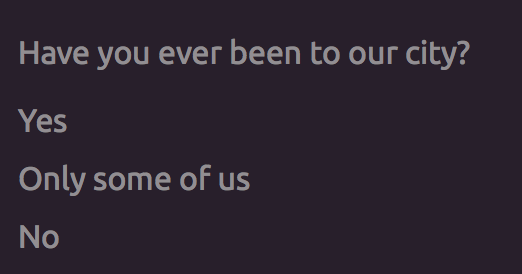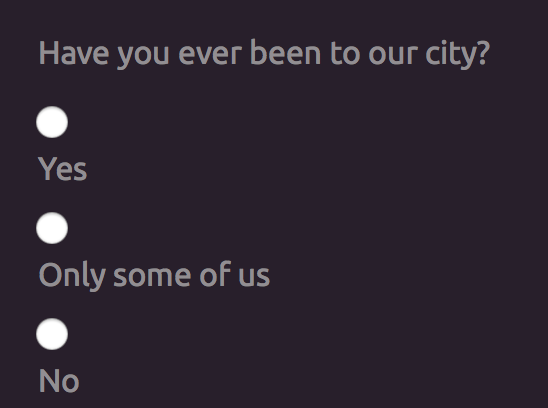I'm working on a custom Joomla module displaying a JForm with some radio buttons. I'm using the sample code described for Joomla 3+ styling with arbitrary values described here
<field name="PrevVisits" type="radio" default="0" label="MOD_GNG_TOURPREF_PREV_VISITS" description="" class="btn-group">
<option value="Yes">MOD_GNG_TOURPREF_PREV_VISITS_YES</option>
<option value="Some">MOD_GNG_TOURPREF_PREV_VISITS_SOME</option>
<option value="No">MOD_GNG_TOURPREF_PREV_VISITS_NO</option>
</field>
My problem is that the radio buttons and for some reason not displayed at all, only the label:
I tried to remove the class tag, and this way the radio buttons are displayed, but the buttons and corresponding label are not horizontally aligned, but underneath each other:
How should I modify my code to make sure the both the radio buttons and labels are displayed and the corresponding buttons and labels are horizontally aligned?
Thanks! W.