Images added to the feed are getting a height set inline which resizes the images. Any ideas where I might go in JomSocial configuration to turn this off?
1 Answer
OK, I know it's short answer, but OP in comment accepted it... So...
You can always override any inline set attributes by using !important declaration in your custom.css. Like img {height: auto !important;}
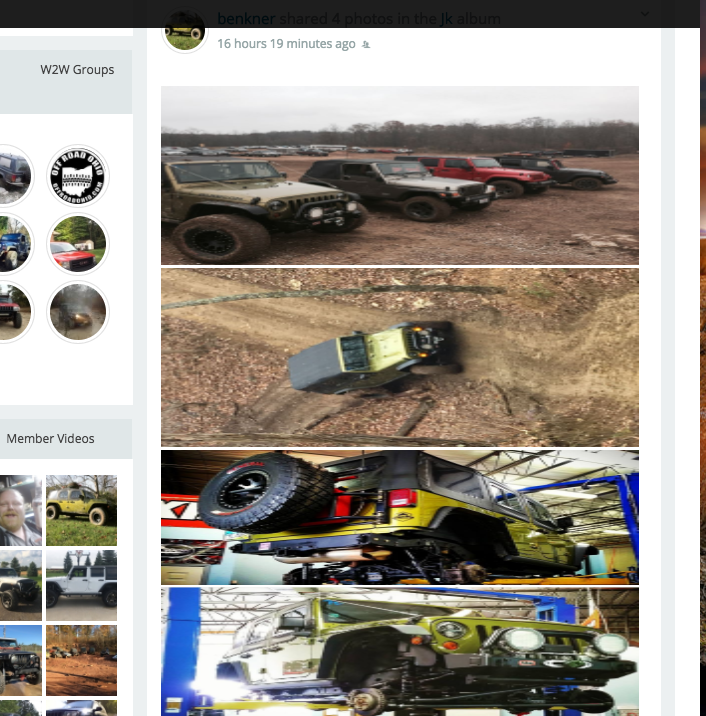
img {height: auto !important;}