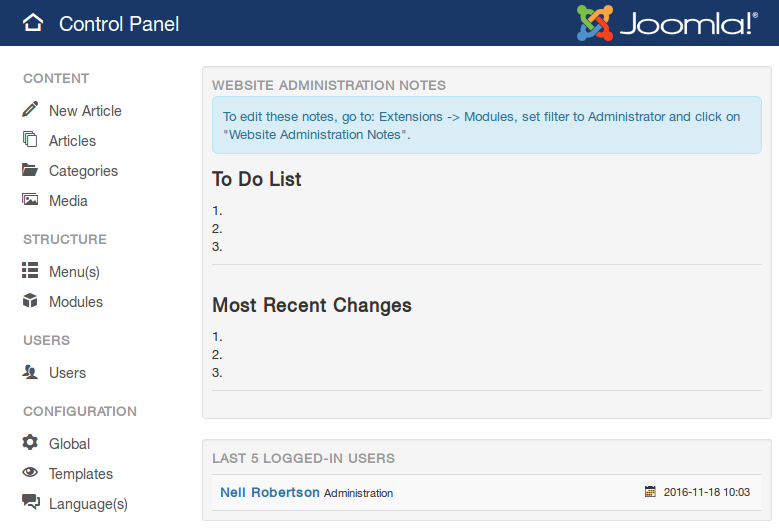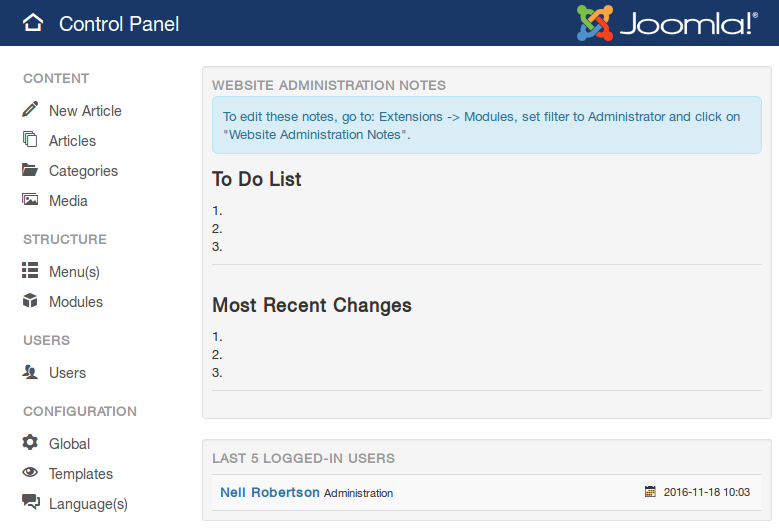To create a notes module in the back-end of the website, go to: Extensions -> Modules, set the filter to Administrator, click on "New", select "Custom" and create the new Custom module as follows:
with the following HTML or similar content:
<div style="border: 1px solid #bce8f1; border-radius: 6px; -webkit-border-radius: 6px; -moz-border-radius: 6px; background: #d9edf7 none repeat scroll 0 0; color: #31708f; padding: 5px 10px 5px; margin: -5px 0 15px;">
<p style="margin: 5px 0;">To edit these notes, go to: Extensions -> Modules, set filter to Administrator and click on "Website Administration Notes".</p>
</div>
<h3>To Do List</h3>
<p>1.<br />2.<br />3.</p>
<div style="border-top: 1px solid #ddd;"> </div>
<h3>Most Recent Changes</h3>
<p>1.<br />2.<br />3.</p>
<div style="border-top: 1px solid #ddd;"> </div>
The following will then be displayed in the back end of the website each time you log in: