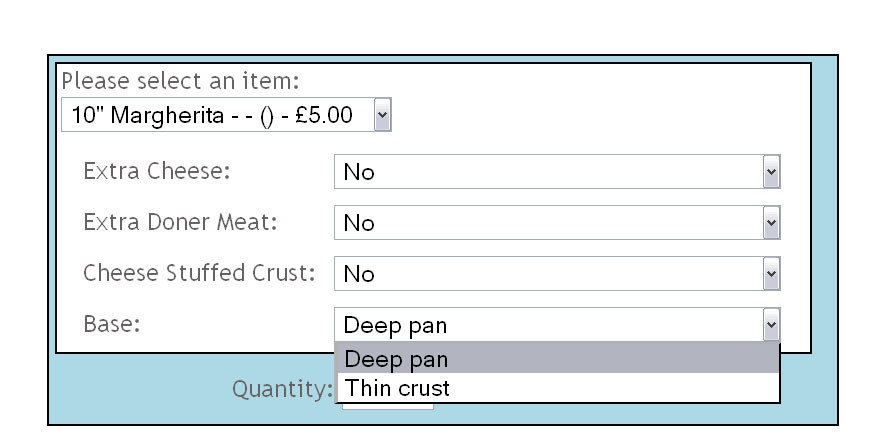I am using Joomla 1.5 and Virtuemart 1. With the order confirmation e-mail sent to the seller, is it possible to not show attributes that have the default option selected? (not changed)
For example an attribute would be "Extra Toppings" and values would be "-, peppers, extra cheese, pepperoni..." etc.
If the default value, in the example shown above - "-" - is selected, can I stop the attribute from appearing on the confirmation e-mail?
EDIT: Check attached picture for example of attributes.