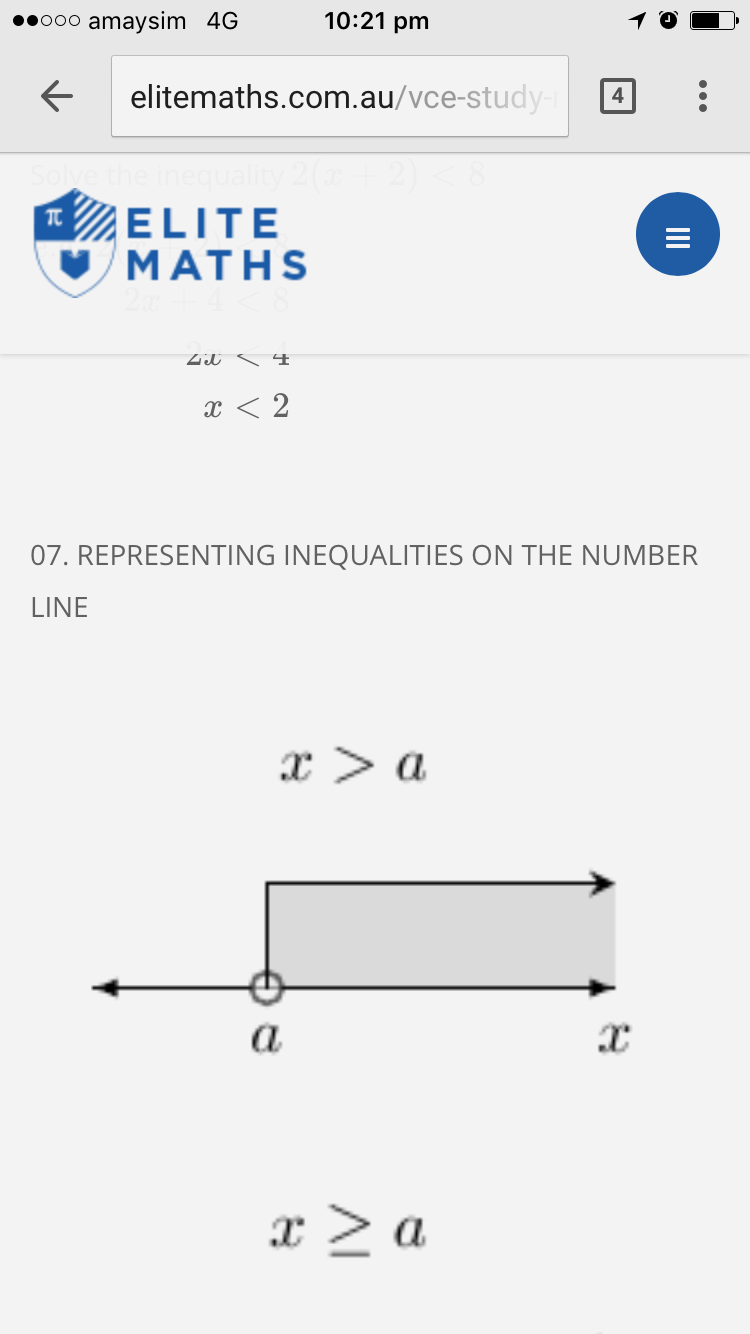I noticed the above issue when I was composing an article in Joomla. The following is the uploaded image when viewed on a smart phone device which looks fine.
However, the web version looks very stretched.
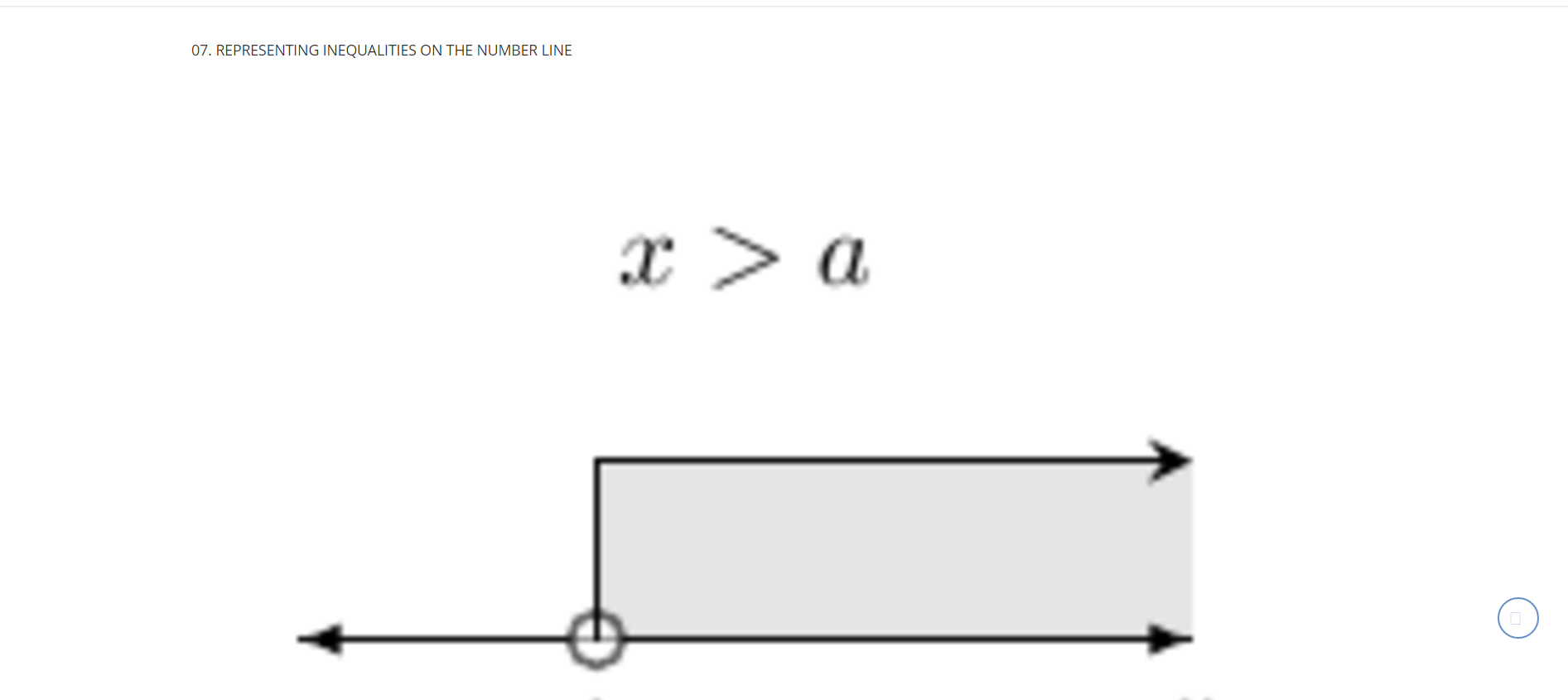
Ideally, I do not want any re-sizing for desktop version. How do I acheive this? Please help Joomla experts.
Thanks.