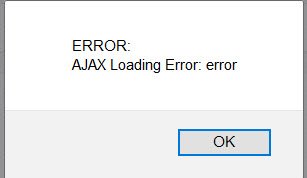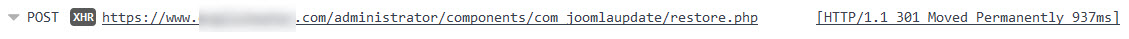I am having a couple of issues with a Joomla 3.6 site that I maintain.
Issue 1 is with the Joomla update component. When the update attempts to run it gets an Ajax alert error, and the following error in console:
XMLHttpRequest cannot load http://www.example.com/administrator/components/com_joomlaupdate/restore.php. No 'Access-Control-Allow-Origin' header is present on the requested resource. Origin 'http://example.com' is therefore not allowed access.
The second issue is with uploading images. Whenever I try to upload an image either in the media manager, an article or module, the site acts like it's uploading the image, refreshes, but never actually uploads the image.
I have error reporting turned on maximimum and still no errors after the routine finishes. I have to say I am completely beside myself as to what is going on.
I can only assume the two issues are related.