I'm using a template of Shape 5, called GCK Store.
I would like to remove the TOOLTIPS from the inputs fields, or at least, improve them with CSS, but I don't find any solution... do you have any idea about how to disable them?
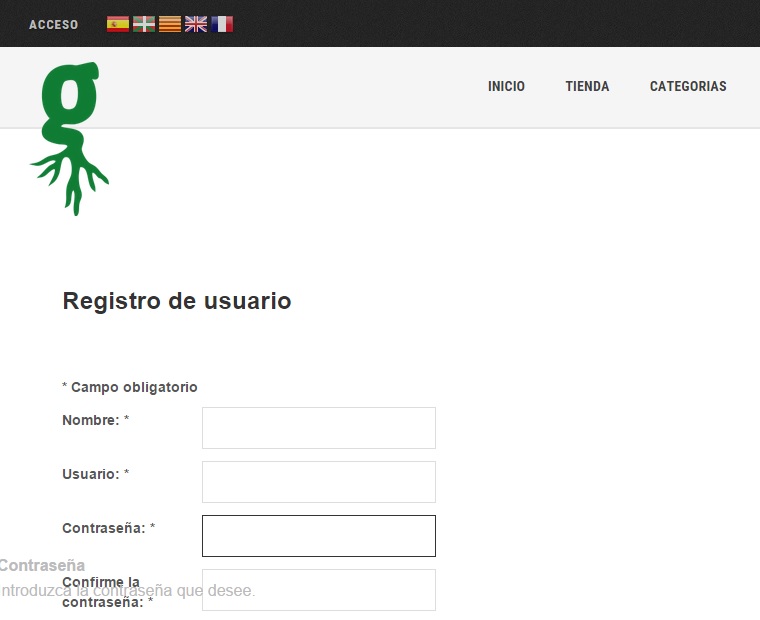
LINK OF THE WEBSITE: http://tienda.ganeshgrow.es/