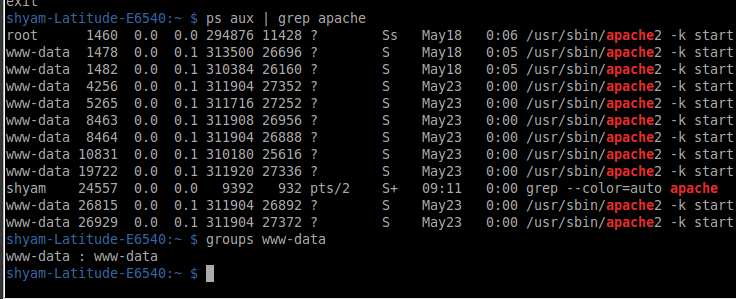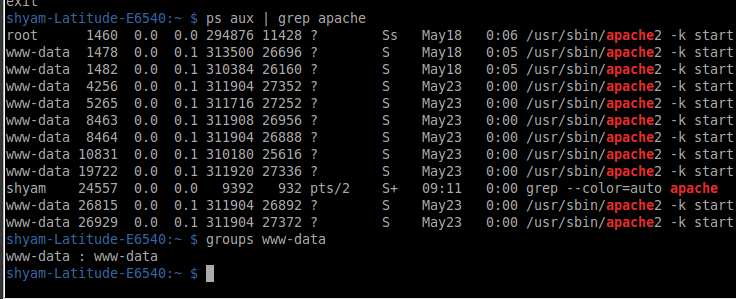- In linux, you can find out the name of the user running Apache with a command :
In linux, you can find out the name of the user running Apache with a command :
ps aux | grep apache # shows username in the first column
ps aux | grep apache # shows username in the first column
- Retrieve the groups this user is part of with the groups(1) command:
Retrieve the groups this user is part of with the groups(1) command:
groups [USERNAME]
groups [USERNAME]
- Here is a screenshot to find out apache [user-name] and [user-group] in Ubuntu 12.04
Here is a screenshot to find out apache [user-name] and [user-group] in Ubuntu 12.04